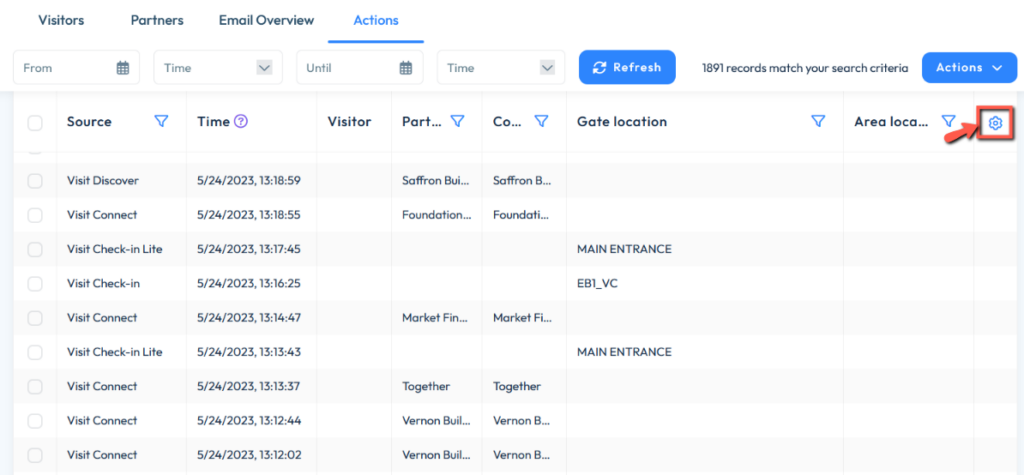This section is tailored to provide you with valuable insights and reporting tools for real-time activities. Here, you’ll find comprehensive guidelines on how to access reports related to check-in scans, access control, and other elements. Gaining a thorough understanding of these reporting features is essential for evaluating event performance and making data-driven decisions.
Access from homepage: Select your event > Service centre > Actions
On the Actions tab you can:
View all on-site actions:
- Check-in scans;
- Check-in Lite scans;
- Touchpoint scans;
- Visit Connect scans.
Export selected or all actions.
You can add or remove columns from your report by selecting the Change columns icon in the top-right corner.