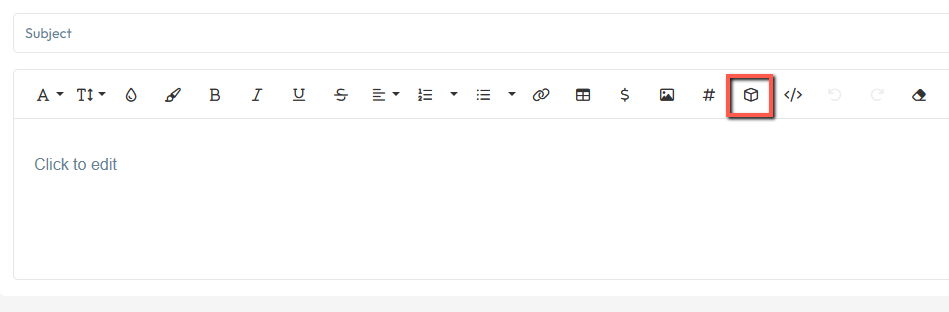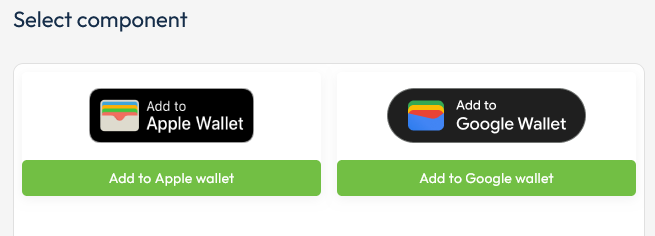This is where you can enable and customise wallet integration, which allows attendees to add their visitor QR code to their Apple or Google wallets. This code serves as an access voucher which allows them to print their badges when scanned at the entrance.
Here you have the option to customise the wallet logo and colors. You can define custom colors for the wallet design in the Color palette section. Note that for the Google Wallet you can only change the background color, but not the foreground and label colors.
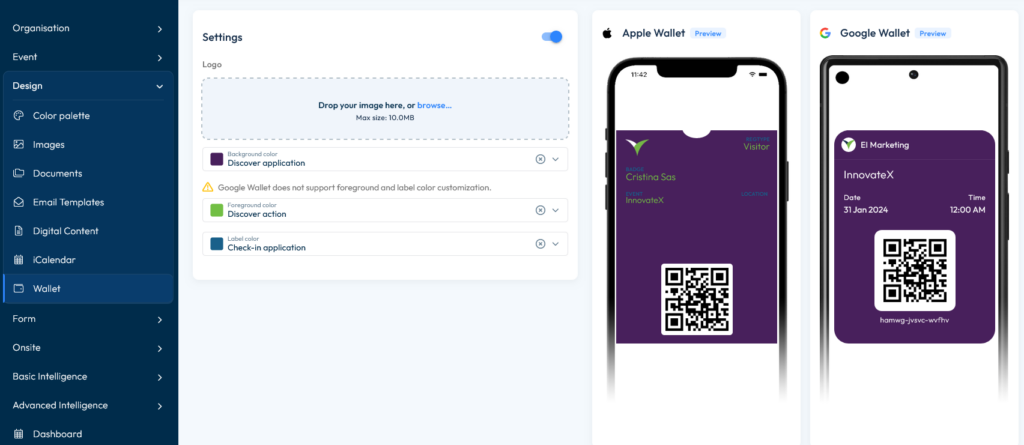
To support the above-mentioned integration, you have an Add component option in the Form editor, which enables you to insert Add to Apple Wallet/Add to Google Wallet buttons, the visitor QR code and/or a badge preview to the Complete page of your forms.
Note that in order to have the Add to Wallet component visible in email and form editors, you must first enable the Wallet feature.
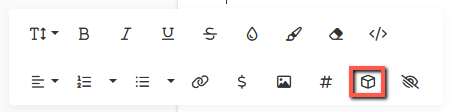
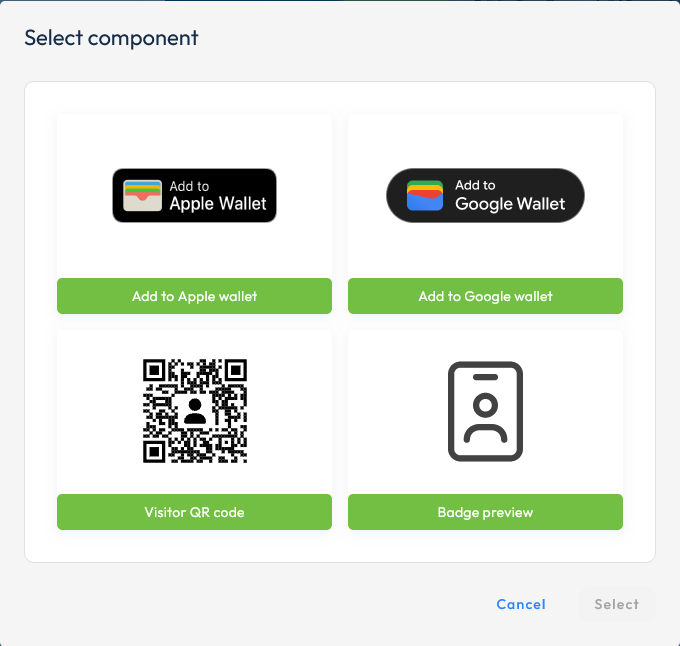
There is also an Add component feature in the Visit Create email editor which inserts the Add to Apple Wallet/Add to Google Wallet buttons to your email templates: