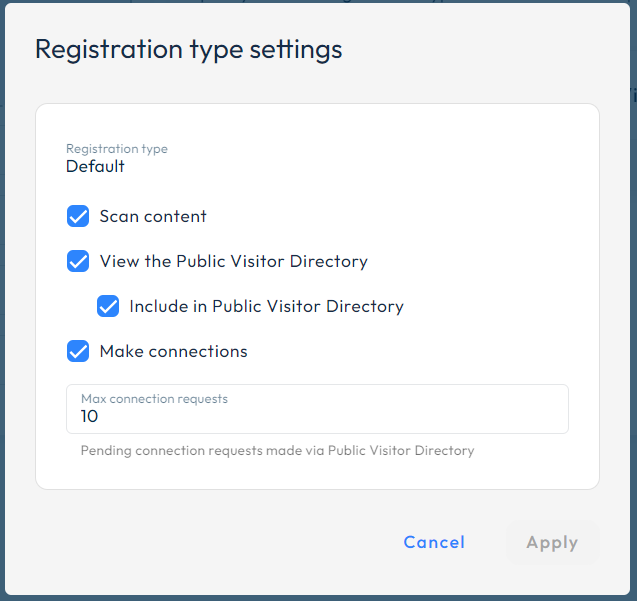Visit Engagement tools consist of a series of features aimed at improving your participants’ event experience by facilitating networking, content sharing, and interactions between visitors and exhibitors.
There are a series of prerequisites and settings you have to keep in mind in order to ensure you and your participants have access to all the desired features. If unsure, please contact your account manager so they can guide you through the necessary steps.
Below is a summary of the Visit Create settings and modules you need to have enabled so you and your event participants can benefit from all the engagement features:
Subscriptions
Event modules
Content Management and Sharing – Allows for content upload (documents, URLs, videos, images, audios) and sharing with attendees via Visit Discover, Scanpoints and Visit Touchpoint.
Document Management – allows participants to upload their documents during registration. You will be able to view these documents in the Service Centre.
Partner modules
Content Management and Sharing – Allows for content upload (documents, URLs, videos, images, audios) and sharing with attendees via Visit Discover, Scanpoints and Visit Touchpoint.
Matchmaking – this enables exhibitors to mark their products based on predefined labels, so they can be recommended in the Visit Discover app to visitors with relevant interests. Matchmaking also allows you to recommend event content and activities such as workshops and seminars to the participants. See Labels for more details on how to use them.
Networking – allows visitors and exhibitors to engage in meetings and interact via messaging. This module also makes the list of exhibitors visible in Visit Discover.
Event Setup
For hybrid events, you have the option to set up different dates for online than for the in-person event.
You can also enable online meetings which will take place in Connect/Discover, and which can have different availability times that in-person meetings.
To be able to do both of the above, you must check the Enable online networking option within the Event Setup.
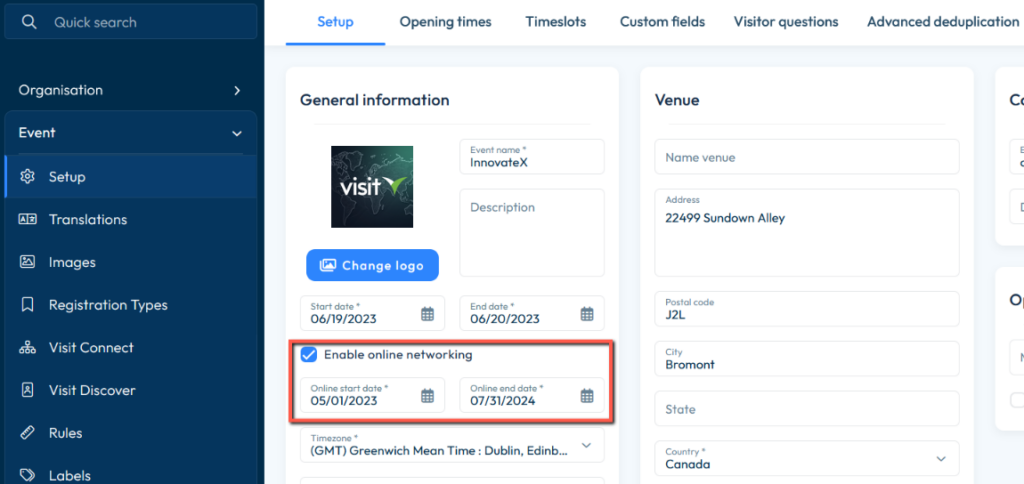
Visit Connect Settings
Meetings – have this feature enabled to allow your exhibitors to engage in meetings and interact with visitors via messaging.
General – Visible in Visit Discover – enable this feature so your visitors can view exhibitors in Discover, mark them as favorite, request meetings and interact via messaging.
Visit Discover Settings
Choose settings specific to each Registration Type:
- Scan Content
- View Public Visitor Directory
- Include in Public Visitor Directory – can only be checked if View the Public Visitor directory is checked.
- Make Connections
- Maximum pending Connection Requests
- Unless set up differently by the user, the system will choose the default registration type.