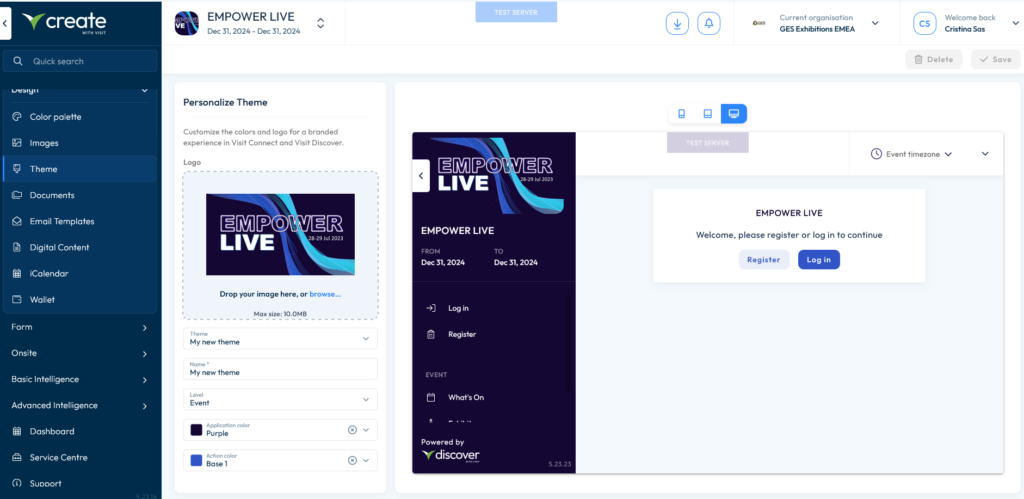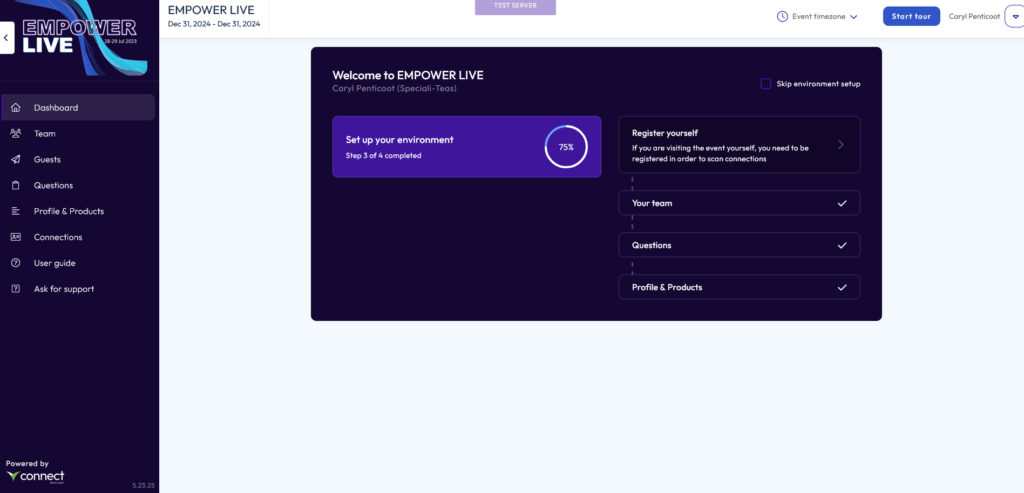This section allows you to apply your event branding to both Visit Connect and Visit Discover, aligning with your event’s colour scheme and promoting its identity.
Here you also have the option to see previews of the appearance of our interfaces in your defined branding.
Colours used in themes are referenced back to those defined under the existing Design -> Colour Palette, which gives a centralised approach to configuring and using colours throughout the various Visit components.
You have the options to add an event logo – visible in the apps’ dashboard, set up an application colour, which will change the appearance of the left-side menu and dashboard, and an action colour which will affect the appearance of the apps’ main screen and action buttons.
Note that failure to implement an event logo and colour scheme, will cause the settings to default to the current Visit branding.