Check-in Lite is an access control app built under the progressive web technology that enables organisers to easily welcome and monitor participants on-site. See Check-in Lite for more information.
Access from Homepage: Select your event > Onsite > Visit Check-in Lite Devices
In this section of Create you will be able to monitor the locations where each Check-in lite is being used, as well as the name under which it has been registered, device ID and information on the platform on which it’s being used (Android or iOS).
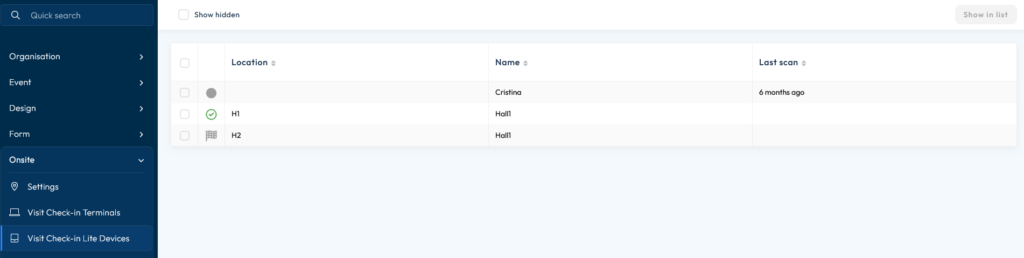
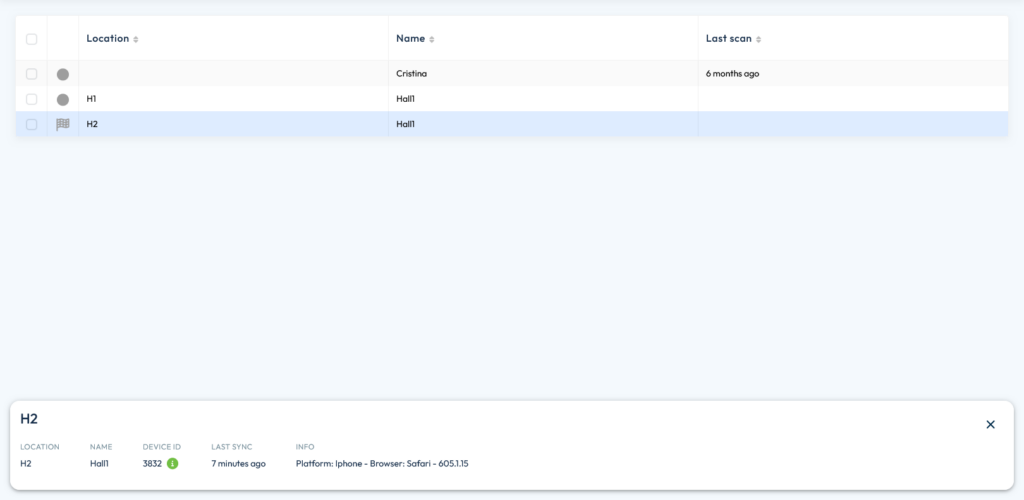
Device Status
Each Check-in Lite device can be in one of the following statuses:
- – Idle/not in use
- – Active/in use
- – Finished
How to get Check-in Lite
Check-in Lite can be accessed via https://checkin-lite.visitcloud.com and using it requires a licence. The licence is deployed by Visit’s account managers. Please contact your account manager if you wish to use Check-in Lite for your event.
How does Check-in Lite work
- Access Check-in Lite at https://checkin-lite.visitcloud.com on your mobile device.
- Select the action you wish to perform from the left hand side menu.
- Access Control: Based on the defined locations, access control can be performed on any mobile device, online and offline. Simply select the location you wish to perform access control on and start scanning tickets.