With Visit you can create events with customised and professional-looking documents.
You can use the Files feature to upload images and PDFs for use in your event documents, such as badges, email templates, manual pages and tasks, and vouchers. You can also add your own logo and branding to your documents to make them more appealing and recognisable.
In this page, you will learn how to upload and manage files in Visit Create.
Access from Homepage: Select your event > Design > Files
Add a file
- Select + Add.
- Drag and drop or select the file (image or PDF) from your computer.
- Decide whether to add the file at Event or Organisation level. Event level items are available for use in the current event. Organisation level items are available for use across all events in the organisation.
- Enter a file description (optional)
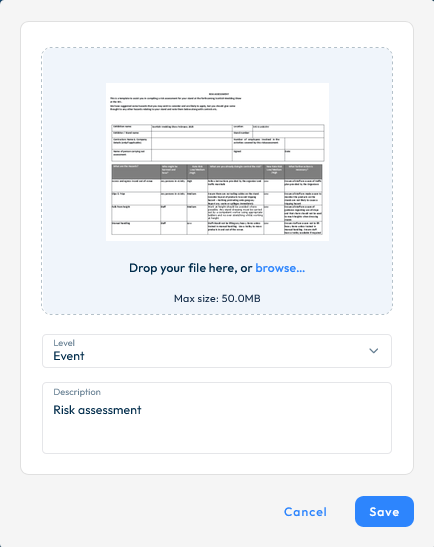
You also have the option to edit files – replace a file to avoid clutter and confusion, change whether they can be used at event or organisation level, and modify their description.
Note that replacing a file that is already in use will impact associated forms and items!
You can also archive files (permanent deletion is disabled to avoid unintended disruptions due to files being in use).