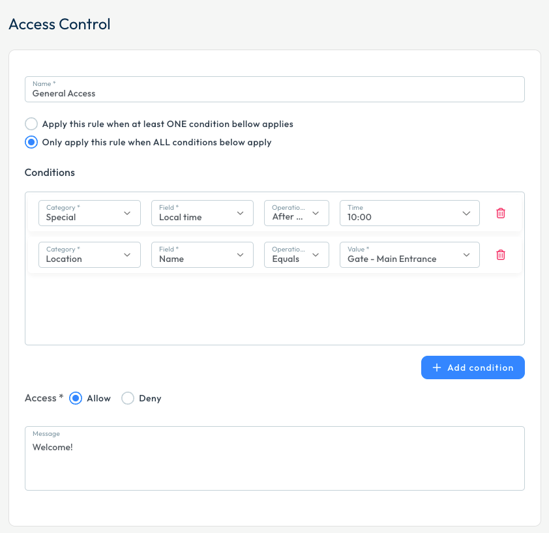What is access control?
Access Control is a feature used to measure attendance and restrict access to certain areas of the event.
You can also use access control for activity scanning.
For example, you could allow a visitor to access the area only once a day.
How to access and configure it
Access from Homepage: Select your event > Onsite > Settings > Access Control
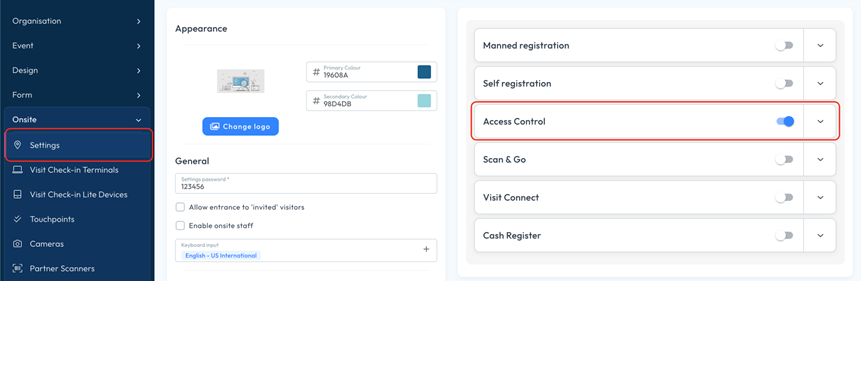
Before starting to configure Access Control, please make sure you have your locations defined.
You can manage your locations from: Homepage: Select your event > Onsite > Settings > Locations
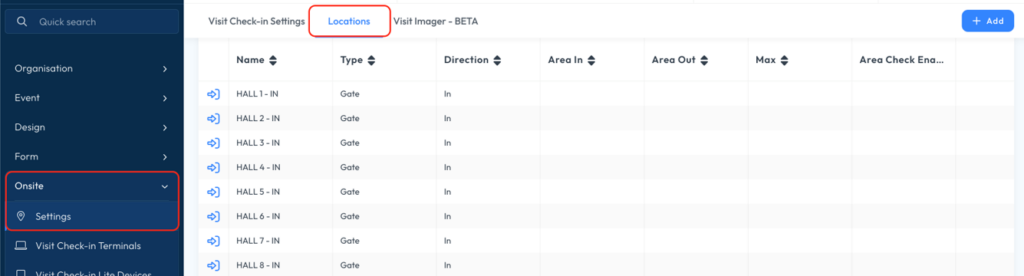
Activity scanning
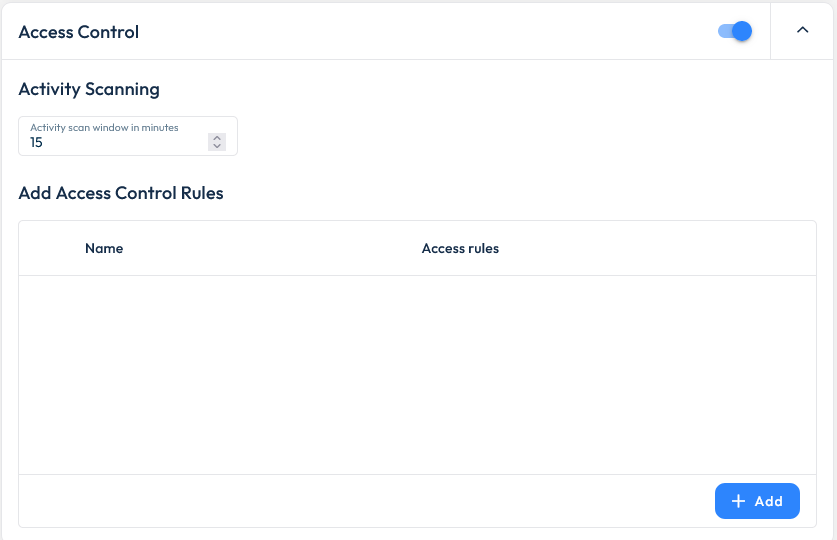
With Activity scanning you can:
• Define activity scan window in minutes > will allow access to the activity ”X” minutes before it starts.
• In Access Control mode the Check-in terminal will detect if activities are taking place for the selected location (gate) – onsite.
Access Control Rules
Rules allow you to manage various aspects of your event.
You can create new rules or edit/disable/enable the existing ones (see Open menu button).
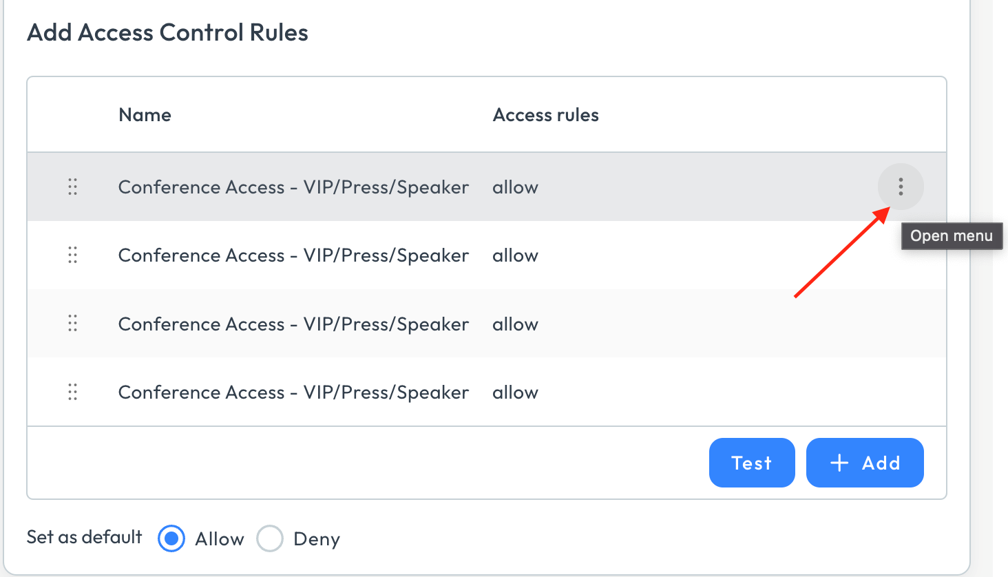
There are two types of rules:
- The rule applies when at least one condition is met.
- The rule applies when all the conditions are met.
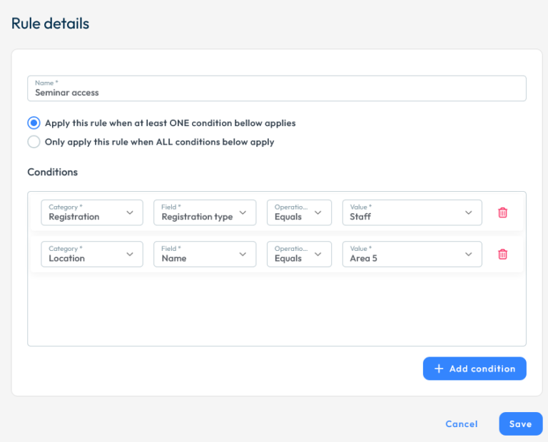
You can also add a custom message for each rule and define the access (allow/deny).
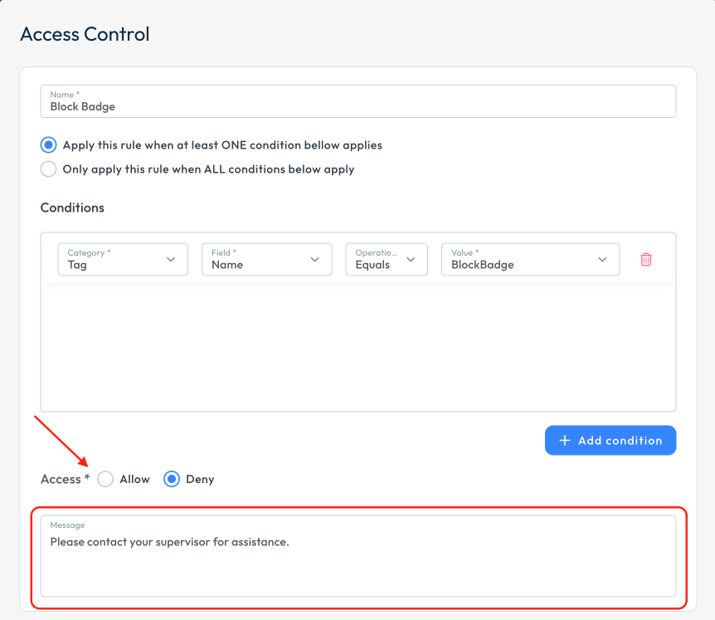
You also have the option to test the rules upfront. Check out Onsite Rule Testing for more information on how to do that.
| Features | Check-in Terminal | Check-in Lite |
| Activity Scanning • Activity scan window • Only allow visitors with activities ordered from the shop | Supported | Not supported |
| Add Access Control Rules | Supported | Supported |
How to set up Access Control based on a specific scenario
Event ‘X’ is using Access Control.
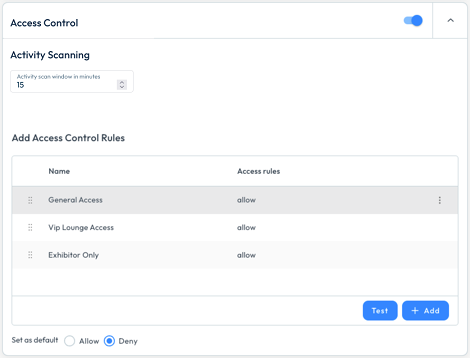
• Exhibitors are allowed onsite daily until 9:00 AM.
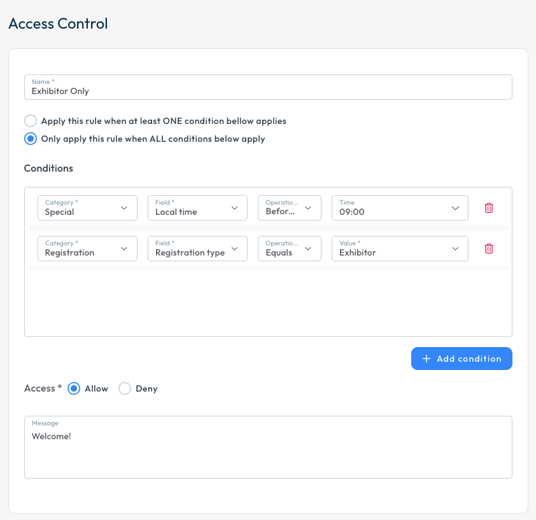
• Only VIPs have access to VIP Lounge.
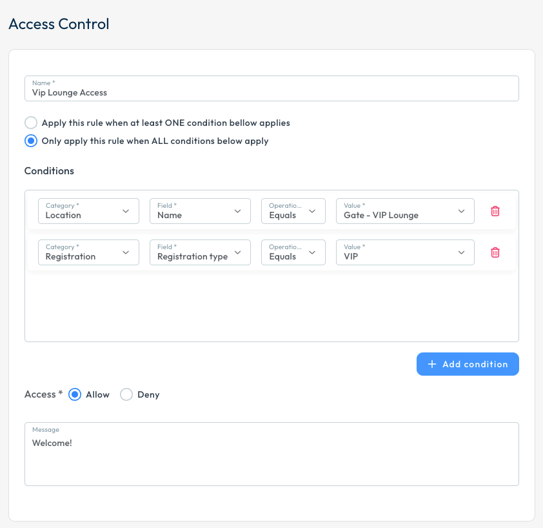
• Visitors are allowed in starting from 10:00 AM using the Main Entrance.