Usually, DTCM settings in Visit Create are handled by the Visit Support team. If you have any related questions, you can direct them to visit.service@ges.com, or contact your account manager.
Below there are explanations on some of the settings and necessary information:
Event Setup
Access from Homepage: Select your event > Event > Setup
To enable DTCM settings for your event, you must define the United Arab Emirates as the happening country for the event venue. A pop-up window will display a warning message:
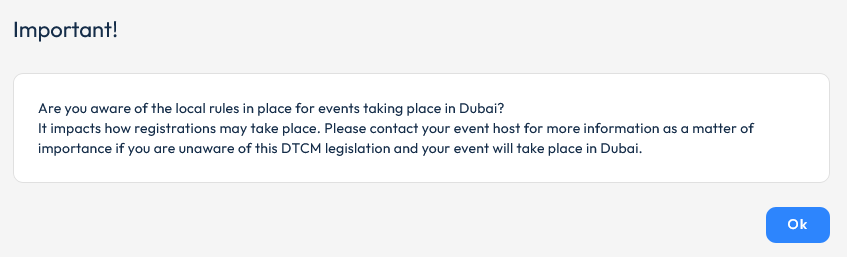
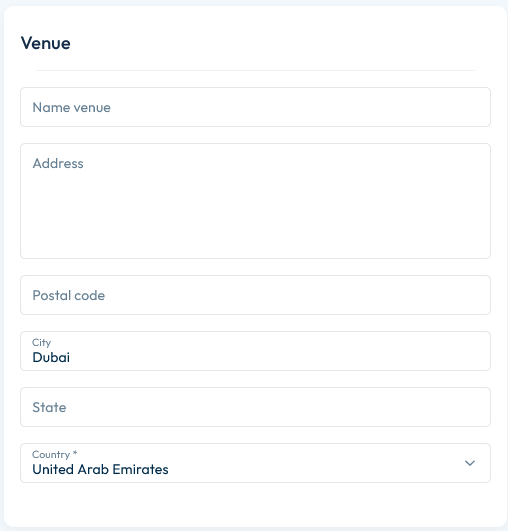
Once you select OK in the pop-up window, a new tab will appear in the Event Setup section, titled DTCM settings.
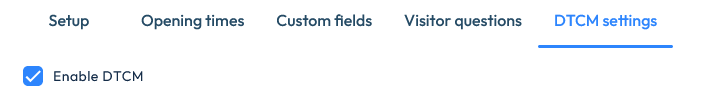
That is the section where the info in the DTCM file must be entered, and – as previously mentioned – this is normally handled by Visit Support.
When a permit application has been approved, a performance map will be available for download in the Visit Create – DTCM settings interface:
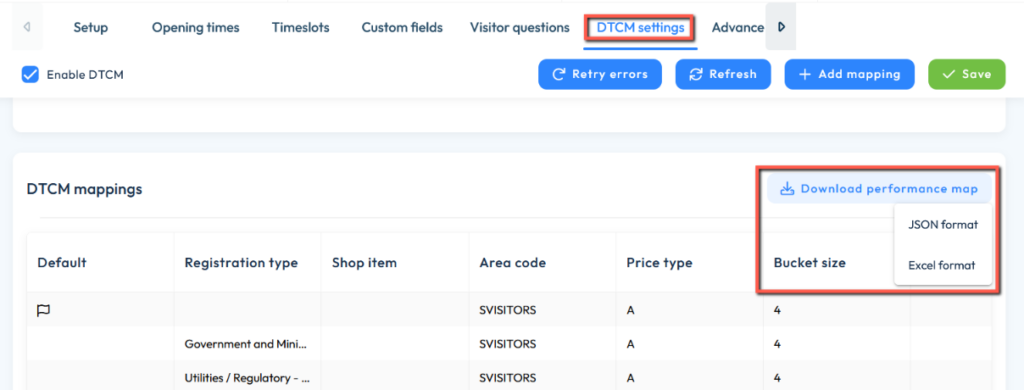
For each type of ticket, we need a Performance code (event code), an Area Code and a Price Type:

Usually, there is a single event code across the whole show (unless it has been split into an exhibition and conference on the permit). Then, matching the permit application, there is an area code for each line on the permit, and for each we will use a single price type. Sometimes, however, multiple lines will share an area code, and have different price type codes.
Note that an area code has a capacity on their system and when we’ve used all the tickets in that area code it will reject additional requests. Each price type can have a separate price, even within the same area code.
To best understand this, consider a concert, that might have different areas of the arena split into different price groups. Each area has a fixed capacity, but within that you might sell the same seat for different prices (e.g. child discount).
Note that for particularly complex events, they may choose to use more than one event code across the event, but this is rare.
It is important that you match these three pieces of information:
- Line items in the Visit Create shop
- The lines on the permit application by the organiser – ideally they should include one line per shop item
- The abbreviated information back from DTCM with these codes.
The currencies may be different, but you must make sure that there is a close approximation to the actual price being charged.
DTCM Badges
When creating badges for DTCM events, it is mandatory to have a DTCM QR code on the badge. See the Documents page for details on how to add elements.
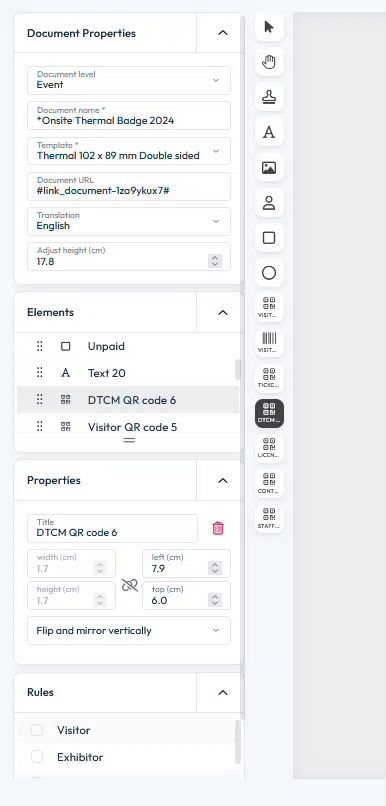
Reporting
The DTCM post-show report is now integrated into Visit Create:
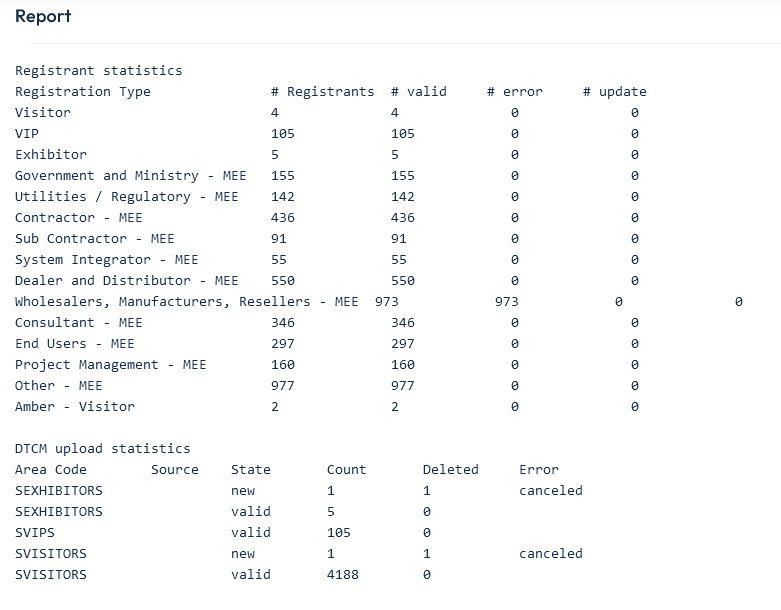
Please contact visit.service@ges.com in case you have any DTCM-related queries.