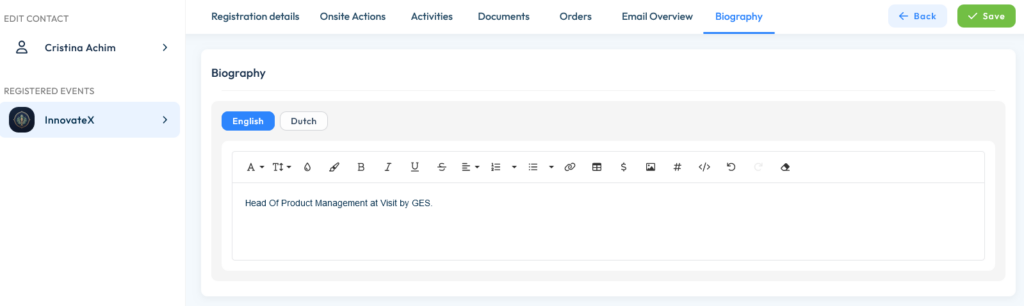Leaders are associated with activity items configured in the agenda and may be any registered visitor for the event (under Service Centre > Visitors).
One person may be associated with multiple activities through separate roles. For example, they may be a presenter in one activity item, and a panelist in another.
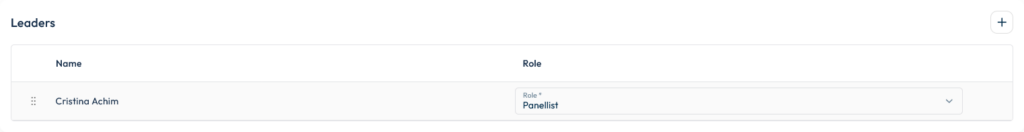
Step 1
Register / import leaders
Leaders may be picked from any available registrations (where registration state is Registered) and are added using the normal approaches for adding Visitor registrations, which may be any of:
- Configuring and using an online registration form
- Importing visitors from a spreadsheet using the import function
- For API users, creating/managing registrations through software integrations
Step 2
Populate biographies if required
The leader’s biography is edited in Service Centre, select the Biography tab when viewing the visitor details.