We only show the top changes in this version here, to see all changes please click the button on the right.
UPDATES
What's New
February 2026
Visit 5.52
Visit Create
This release delivers bug fixes and performance improvements to enhance system reliability.
January 2026
Visit 5.51
Visit Create
This release delivers bug fixes and performance improvements to enhance system reliability.
We only show the top changes in this version here, to see all changes please click the button on the right.
December 2025
Visit 5.50
Exhibitor Manual
You can now share read-only manual links with contractors and temp staff who don’t need full Visit Connect access. No login required, partner-specific content stays dynamic, and all other menu items are hidden.
Enhanced GDPR Notices
Attendees now see clear privacy reminders in session details and a confirmation popup when registering for sessions where their data will be shared with partners.
We only show the top changes in this version here, to see all changes please click the button on the right.
November 2025
Visit 5.49
Visit Create - Favorite tracking
We’ve added the option to track and filter visitors based on their favorited content through labels across Service Center, exports, and API.
We only show the top changes in this version here, to see all changes please click the button on the right.
November 2025
Visit 5.48
Visit Create - Agenda
Event organizers can now share attendee lists from specific activities with selected partners through Visit Connect. This addresses various scenarios, such as contractual obligations with sponsors or paid data-sharing agreements.
We only show the top changes in this version here, to see all changes please click the button on the right.
November 2025
Visit 5.47
Visit Create - Floorplan Integrations
We now support floor plan integration with both MapsIndoor and ExpoFP.
Forms Grid View
Forms overview now defaults to a grid view that displays thumbnail previews of each form.
API
The Activities endpoint in JSON API now supports full CRUD operations (Create, Read, Update, Delete) for all activity fields.
Also, content labels can now be managed through both the import function and the public API.
Also, content labels can now be managed through both the import function and the public API.
We only show the top changes in this version here, to see all changes please click the button on the right.
October 2025
Visit 5.46
Visit Create - Forms
We’ve added the option to define radio tree questions, similar to checkbox tree, allowing you to define more complex answers.
Service Centre
We’ve added 2 extra tabs to the partner export allowing users to have an overview of task details and progress.
We only show the top changes in this version here, to see all changes please click the button on the right.
October 2025
Visit 5.45
Visit Create
This release delivers bug fixes and performance improvements to enhance system reliability. It also introduces a new calendar view feature that displays the event agenda for each organisation.
We only show the top changes in this version here, to see all changes please click the button on the right.
September 2025
Visit 5.44
Visit Create
We’re excited to announce the official launch of the Exhibitor Manual, designed to simplify event preparation and enhance the exhibitor experience.
Wallet
You now have the option to add a custom logo and banner to the Google Wallet and Apple Wallet passes, allowing you to create more personalised and branded experiences for your participants.
Service Centre
We’ve added a new field under Registration details in the Visitors section displaying the partner (exhibitor) that the visitor is registered under as staff.
We only show the top changes in this version here, to see all changes please click the button on the right.
August 2025
Visit 5.43
Visit Create
We’ve introduced Visit Create user Single Sign On (SSO) utilising Microsoft Azure authentication. Users will be identified based on their username.
For organisations not using our SSO, after entering their username, users will be prompted to enter their Visit Create password, in line with the current process.
For organisations not using our SSO, after entering their username, users will be prompted to enter their Visit Create password, in line with the current process.
Service Centre
We’ve added a new field for main group registrants which displays their associated Group members. This is consistent with our display of Main contact for group registered records.
Service Centre
In order to facilitate transaction identification, we’ve made payment IDs visible in the Create interface, as well as in payment exports.
We only show the top changes in this version here, to see all changes please click the button on the right.
July 2025
Visit 5.42
Visit Create
This release is primarily focused on system maintenance and minor improvements to ensure stability and performance.
In parallel, we’ve kicked off foundational development work for the much-anticipated Visit Shop overhaul.
Visit Academy
A new Visit Academy course on verification is now available.
Check it out to get up to speed on the latest process.
We only show the top changes in this version here, to see all changes please click the button on the right.
July 2025
Visit 5.41
Visit Create
Improved Verification in Service Centre
We’ve implemented a new ‘Verification’ tab within the Service Centre to streamline visitor validations.
We’ve implemented a new ‘Verification’ tab within the Service Centre to streamline visitor validations.
Visit Create
Forms
We’ve extended the customisation capabilities by enabling organisers to add CSS (Cascading Style Sheets) at both the Organisation and Event level.
We’ve extended the customisation capabilities by enabling organisers to add CSS (Cascading Style Sheets) at both the Organisation and Event level.
Visit Create
Email templates
We’ve added a new option for an email editor that allows users to directly paste and edit raw HTML source code.
We’ve added a new option for an email editor that allows users to directly paste and edit raw HTML source code.
We only show the top changes in this version here, to see all changes please click the button on the right.
June 2025
Visit 5.40
Visit Create
Conditional Verification Rules
Registrant verification can now be triggered based on registration data using Visitor Rules. You have the option to set up required verification per each form, only when specific conditions are met.
Visit Create
Checkbox Answer Limits
You can now define minimum and/or maximum answer limits for checkbox fields. This setting is available at form level.
You can now define minimum and/or maximum answer limits for checkbox fields. This setting is available at form level.
API
External Resource Integration
We’ve implemented a new solution that allows integration with external services (such as ticketing services) using the Advanced API feature.
We’ve implemented a new solution that allows integration with external services (such as ticketing services) using the Advanced API feature.
We only show the top changes in this version here, to see all changes please click the button on the right.
May 2025
Visit 5.39
Visit Create
We’ve launched the BETA version of the Exhibitor Manual – a new feature within the Visit ecosystem that enables organisers to deliver a clear and structured way for exhibitors to manage their operational requirements and stay on track with event deadlines.
We only show the top changes in this version here, to see all changes please click the button on the right.
May 2025
Visit 5.38
Visit Create
We’ve improved the behaviour in Visit Forms when dedupe is used for Group registrations, ensuring all registered email addresses for the event are unique.
Engagement Tools
We’ve added a ‘Connect‘ button on exhibitor profiles in Discover which allows visitors to connect with exhibitors just with a click. This functions in the same way as scanning a visitor’s QR code.
Engagement Tools
We’ve added the option to promote specific products – similarly to how exhibitors are promoted in the Exhibitor directory. Promoted exhibitors and products are displayed in a highlighted style at the beginning of the respective lists.
We only show the top changes in this version here, to see all changes please click the button on the right.
April 2025
Visit 5.37
Visit Create
We’ve introduced a powerful new text editor for use when designing body text within Form Pages and Email templates.
The main benefits include: improved HTML table layouts, Visit dynamic fields may be entered directly into body text simply by typing ‘#’, content-aware colour coding of HTML source (code behind) including line numbering and automated formatting.
We only show the top changes in this version here, to see all changes please click the button on the right.
April 2025
Visit 5.36
This release focuses on maintenance and bug fixes, and to improve system performance and reliability.
We only show the top changes in this version here, to see all changes please click the button on the right.
March 2025
Visit 5.35
Forms
We’ve added a ‘CC Email’ system question, which allows confirmation emails to be automatically sent to a secondary email address upon form submission.
Intelligence
As a first step towards the upcoming custom Intelligence dashboard, we’ve implemented several changes in the reporting user interface and back-end, including menu items shown as tabs and engagement reporting.
We only show the top changes in this version here, to see all changes please click the button on the right.
March 2025
Visit 5.34
Visit Create
We’ve made changes to components available in email templates and form page editors:
Add to wallet component is now only available when the Wallet feature is enabled.
Badge preview component is only available on form pages.
Add to wallet component is now only available when the Wallet feature is enabled.
Badge preview component is only available on form pages.
Service Centre
We’ve created a separate section in Email Overview called ‘Read Status‘ which displays opened and unsubscribed emails. These were previously included in the Delivery Status count.
Visit Create
We’ve added a new dynamic field – #gender# – which is now available in email, forms, and document editors. This field will display the answer to the system question Gender, and has four possible options: Male, Female, Other, Prefer not to say.
We only show the top changes in this version here, to see all changes please click the button on the right.
March 2025
Visit 5.33
Visit Create
We’ve improved email confirmation for group registrations by adding an option to send confirmation emails to sub-registrants, not just the main registrant.
Also, email Rules now allow you to add a rule with conditions, rather than always having a default option with no rule.
Also, email Rules now allow you to add a rule with conditions, rather than always having a default option with no rule.
Improvements
We’ve made several back-end improvements to enhance system performance, thus ensuring a smoother experience for all users.
We only show the top changes in this version here, to see all changes please click the button on the right.
February 2025
Visit 5.32
PSP credentials
As part of our ongoing commitment to security and data protection we have restricted visibility of potentially sensitive information when configuring Payment Gateways (only visible to users with Shop permission).
Service Centre
To improve visibility and data tracking, the creation time of Service Centre records is now accessible when navigating into a record’s details.
Hotlink Improvement
To enhance security and ensure links are accessed by real users, a ‘Human Action’ step has been introduced. When following a hotlink from an email, users will now see a ‘Continue’ button before proceeding to their registered details.
Visit Connect
The scan button will be removed five days after an event concludes, preventing exhibitors from mistakenly scanning connections into a past event.
Visit JSON API
To improve visibility and data tracking, the creation time of Service Centre records is now accessible when navigating into a record’s details.
We only show the top changes in this version here, to see all changes please click the button on the right.
February 2025
Visit 5.31
Accounts & Permissions
Users with Event Write permissions can now assign a portfolio when creating a new event or cloning an existing one.
One hour after the event is created, portfolio management will still require Account Management permissions.
Search Server
We’ve enhanced search, indexing, and suggestion capabilities across Visit Create, Visit Connect, and Visit Discover to deliver faster, more accurate, and scalable results.
We only show the top changes in this version here, to see all changes please click the button on the right.
January 2025
Visit 5.30
Engagement Tools
Activities in the Agenda that have a streaming URL associated, are now marked with a ‘Live‘ label to improve visibility and access. If the activity is ongoing the label will turn red. Discover users can click the link to open and view the video.
Forms
Starting with Release 5.30, enabling the nationality list will be managed independently of the country list. The nationality and country lists now function separately, allowing greater flexibility in form implementation to accommodate diverse user needs.
We only show the top changes in this version here, to see all changes please click the button on the right.
December 2024
Visit 5.29
Service Centre
We’ve introduced several updates to enhance usability for group registrations. These include two new filtering conditions, a new sortable column in the Service Centre indicating the Main Registrant for each group, and an improved tool-tip for group registrants, as well as Force Delete confirmation for records tied to completed orders and main registrants, ensuring users confirm their actions to prevent accidental deletions.
Default Dashboard
Following recent client requests for filtered data, the current release will reintroduce filter selection on the dashboard, allowing users to apply and view filtered data as needed.
Visit Connect Native App
We’ve released an update for the Visit Connect Native apps (Android & iOS) which includes support for the Public Visitor list (Attendees) and other general improvements.
We only show the top changes in this version here, to see all changes please click the button on the right.
December 2024
Visit 5.28
Check-in Stripe Payments
We have officially launched onsite payments using Stripe, following thorough testing and several successful pilot shows.
Visit JSON API
We enhanced the JSON API to include order and payment details for visitors and partners with incomplete orders.
We only show the top changes in this version here, to see all changes please click the button on the right.
November 2024
Visit 5.27
Engagement tools
We’ve added an Attendee section in Visit Connect, thus enabling exhibitors to browse through the list of attendees with a public profile and initiate conversations, in the same way that visitors do in Discover.
Service Centre
We enhanced the partner details screen in the Service Center and added Creation time and Source to it.
Visit Academy
In order to to allow users familiar with Visit to access the intermediate level courses more readily, we have removed course pre-requisites from the ‘Basic Certificate’.
We only show the top changes in this version here, to see all changes please click the button on the right.
November 2024
Visit 5.26
Engagement tools
As part of the upcoming Engagement reporting, we’ve refactored the existing Visit Intelligence charts, tables, and layouts into standardized components, enabling reuse when introducing custom dashboards (to be announced).
API
We’ve made several improvements in the JSON API V2, including stricter validation on questions and answers submitted through the API, and in the post partner in licence and content end-points.
Supported Hardware
We’ve added the Epson CW-C4000 label printer to the list of supported hardware. This is the improved successor of the discontinued TM-C3500 model, which was also compatible with Visit Check-in.
We only show the top changes in this version here, to see all changes please click the button on the right.
October 2024
Visit 5.25
Service Centre
We’ve updated the display of in-use partner types in the Service Centre filters, with the in-use types being shown at the top of the list and the unused ones at the bottom and greyed-out. This is similar to the way we display visitor registration types in the Service Centre.
Forms
Starting with the current release, when a question is hidden (using the Show question if this answer is selected toggle) and the visitor navigates to the next page, then returns and changes the conditioning answer, answers to hidden questions will be cleared.
Engagement tools
You now have the option to enable content translations for Visit Discover. This comes with a series of changes in Visit Create as well.
API
The /expos endpoint now only exposes registration types (in the registrationTypes array) where there is one or more associated visitor or partner. To retrieve the complete list of available registration types, use the new /registrationTypes endpoint. Any types from this master list may be used when managing visitors or partners using the API.
Embedded Widget
When using embedded widgets, we’ve added the option to skip the welcome page, taking registrants directly into the registration form.
In order to do that, you must insert the data-skip-welcome-page=”true” parameter into the script.
In order to do that, you must insert the data-skip-welcome-page=”true” parameter into the script.
We only show the top changes in this version here, to see all changes please click the button on the right.
September 2024
Visit 5.23
Engagement tools
We’ve extended the options for applying your event branding to both Visit Connect and Visit Discover, aligning with your event’s colour scheme and promoting its identity. For this purpose, new menu item – Theme – has been added to the Design section in Create.
Changes
Starting with Release 5.23 we will drop the Spreedly integration.
In Visit Create, all existing Spreedly PSP settings are still visible in the list of PSPs, but no longer accessible and selectable. Historical payment information will be kept.
We only show the top changes in this version here, to see all changes please click the button on the right.
July 2024
Visit 5.22
Engagement tools
Visitors are now able to interact with each other through messages and meetings. To do this, they must connect with the other attendee. Once a connection request is accepted, they can interact in the same way that they do with exhibitors.
Visit Create
We have removed the double-click function in Translations which allowed you to edit translation text and added a new Resources tab where you can search and edit text(s) for your translations. Only enabled translations are visible here.
Changes
We no longer support Check-in Terminals older than 5.18. Make sure you upgrade to the latest Check-in version before your upcoming event(s).
Spreedly integration is no longer supported. You can now choose the direct Stripe integration from the PSP list.
Spreedly integration is no longer supported. You can now choose the direct Stripe integration from the PSP list.
We only show the top changes in this version here, to see all changes please click the button on the right.
July 2024
Visit 5.21
Engagement tools
Visitors using Discover are now able to scan each-other, and thus make visitor-to-visitor connections. This comes with a series of changes in Visit Create and Discover.
Service Centre
We have added Unsubscribe and Open tracking functionalities for bulk emails. This allows you to view the Opened and Unsubscribed counters in the Email Overview within the Service Centre .
Impirovements
Release 5.21 also includes back-end improvements, and technical maintenance.
We only show the top changes in this version here, to see all changes please click the button on the right.
June 2024
Visit 5.20
Visit Create
Starting with Release 5.20, DKIM setup has become mandatory when using client domains. If not properly configured, we will default to using noreply@visitcloud.com.
Improvements
Release 5.20 also includes back-end and API improvements, as well as technical maintenance.
We only show the top changes in this version here, to see all changes please click the button on the right.
June 2024
Visit 5.19
Service Centre
We’ve added 2 new filters to the Visitors List in the Service Center: Partner Company Name: Select one or more partner companies to refine your view. Partner Association: Filter by association to see only Staff or Guests.
Form Widget
We have added the option to integrate Visit Forms into your own registration website by embedding them as a widget.
We only show the top changes in this version here, to see all changes please click the button on the right.
June 2024
Visit 5.18
JSON API V2
We’ve released new documentation and a test environment for the JSON Create V2 API (released January 2024) – https://api.visitcloud.com/console.
Improvements
Release 5.18 includes several back-end and API improvements, as well as technical maintenance.
We only show the top changes in this version here, to see all changes please click the button on the right.
May 2024
Visit 5.17
Visit Create
We’ve added the option to export visitors’ profile pictures from the Service Centre – either include it as a column in the visitor export mapping, or download it individually from the Documents tab.
Documents
We’ve added some specific print options in the document designer for thermal badges and Epson documents.
Improvements
Release 5.17 includes several back-end and API improvements, as well as technical maintenance.
We only show the top 3 changes in this version here, to see all changes please click the button on the right.
May 2024
Visit 5.16
API Keys
We’ve added the option to sort API keys based on the last four characters visible in Create, thus making it easier to filter for a specific key. This is available under Organisation > API > Keys.
New Access Control Rule
You can now enable access control rules based on event opening times. Note that you must define the event opening times prior to adding the rule under Event > Setup > Opening Times.
Suggestions
You can now sort the suggestions list based on the time they’ve been added in Create, number of votes, or trending.
We only show the top 3 changes in this version here, to see all changes please click the button on the right.
April 2024
Visit 5.15
Visit Create
We’ve implemented a basic wallet integration, which enables attendees to add their visitor QR code to their Apple or Google wallets. This serves as an access voucher that allows them to print their badges when scanned at the entrance.
New Feature
To support the aforementioned integration, we’ve added a new Add component option in the Form and email editors, which enables you to insert Add to Apple Wallet/Add to Google Wallet buttons.
Improvements
We’ve improved the Public JSON API, thus significantly increasing performance of the “visitors” endpoint.
We only show the top 3 changes in this version here, to see all changes please click the button on the right.
March 2024
Visit 5.14
Visit Create
We have launched Suggestions board where Visit Create users with the specific permission can enter suggestions for product improvements. You can find it under your user account section.
Visit Enagement tools
In preparation for upcoming Engagement features, we have renamed leads to ‘connections’ throughout Visit, including in Create and Connect UIs.
Improvements
Registration types that are not in use are now displayed in gray in both Visit Create and Visit Check-in.
We’ve added a new rule condition called Assigned Shop Item.
Visit Create
Starting with Release 5.14, you will no longer have the option to over-rule the preferences of visitors who answered “No” to the system mailing question or unsubscribed from receiving emails. This is valid when selecting more than 10 visitors at a time in the Service Centre.
We only show the top 3 changes in this version here, to see all changes please click the button on the right.
February 2024
Visit 5.12
Visit Create
We’ve renamed the SPF Diagnostics tab to Email Domain Status, which now includes SPF, DKIM, and DMARC domain validation.
Visit Status Page
We have launched Visit Status Page where you can access real-time updates on all Visit systems (Register, Create, Connect, Discover, API).
Visit Engagement tools
We’ve implemented a series of enhancements across various Meetings features aimed at improving user experience.
Visit Create
The DTCM code in the document editor is now significantly smaller than the Visitor QR code, and we’ve also added a small QR code that enlarges when clicked on for digital badges.
Visit Engagement tools
Sponsors not linked to a tier are now also displayed on the sponsors page in Visit Discover. They are displayed underneath other tiers (if defined).
Visit Engagement tools
The exhibitor name is now displayed in the Product directory, under each product’s name.
We only show the top 3 changes in this version here, to see all changes please click the button on the right.
January 2024
Visit Create
We’ve introduced a new portfolio feature for organisers (Organisation > Setup > Portfolio), designed to help you categorise events and assign the appropriate responsible staff more efficiently.
Visit Create
We’ve added the option to have nested hierarchy for multi-select checkboxes in Forms. This allows you to set up more complex profile questions with sub-branches.
Visit Create
You now have the option to mass import/export answers to form questions from/into Excel. This saves time and adds flexibility when managing form data.
Visit Create API
The Visit JSON API has undergone a comprehensive review and refactoring process, marking its exit from the Beta phase. The create API is located at: https://api.visitcloud.com/create/v2
Visit Connect API
We’ve added the ability for exhibitors to fetch leads from Visit Connect via API, so they can integrate with their own systems. Permission to use this will be granted based on licences.
Check-in Lite
We’ve made several improvements based on organiser feedback and our own experience aimed at improving onsite performance.
We only show the top 3 changes in this version here, to see all changes please click the button on the right.
December 2023
Visit Connect
Organisers now have the ability to decide how team members can be added: Invite only, Register only, Invite or Register.
Visit Connect
New prompt added for users trying to activate a second Visit Connect licence on the same device, for the same event.
Visit Check-in
We’ve added the option to calibrate Zebra printers from the Check-in interface. This feature is available starting with Check-in 5.6.
Visit Create Server
A Download performance map button has been added in the DTCM settings tab of Visit Create to facilitate access to the mapping file for support teams. New DTCM Best Practices section is available here.
Visit Create
We have improved overall responsiveness in Visit Create with the main purpose of making the Intelligence sections more mobile-friendly.
We only show the main changes in this version here, to see all changes please click the button on the right.
November 2023
Visit 5.5
Visit Connect
Admins can now delegate any of their registered team members to handle meeting requests, regardless of whether they have the Meetings permission or not.
Visit Discover
Tiles in Discover have been renamed for user relevance: Upcoming Activities to What’s On, Personal Calendar to My Calendar, Get to know the event to Event info, and Badge to My Badge.
Service Centre
A new remote print feature has been added to the Service Centre, which allows printing of multiple documents at a time using Check-in.
We only show the top 3 changes in this version here, to see all changes please click the button on the right.
August 2023
Visit 5.4
Visit Connect
The new Visit Connect native app is now available for download from the app stores. It offers the same look and functionalities of our web app, allowing exhibitors to use any of the two versions.
Sponsorship
We’ve added a new sponsorship feature which allows you to display tiered (e.g. Platinum, Gold, Silver) event sponsors in the Discover dashboard.
API
Visit Connect notes, questions & answers, voice memos and photos can now be exposed via the API for organiser access.
We only show the top 3 changes in this version here, to see all changes please click the button on the right.
July 2023
Visit 5.3
Visit Create
We have reintroduced matchmaking based on labels. You can assign labels to profile, products, answers, shop items, and activities. Exhibitors can label their products, to enhance their visibility and attract the right audience.
Event Agenda
We’ve added multiple enhancements both as new features and as UI/UX improvements, to help you create and manage your event agenda more easily.
Design
We’ve redesigned the digital content editor to make it more user-friendly and consistent with the display in both Connect and Discover, and we’ve added a new section called Color palette.
We only show the top 3 changes in this version here, to see all changes please click the button on the right.
March 2023
Visit 5.2
Event setup
New Agenda feature, allowing you to define event opening times, on-site activities such as seminars and workshops, and tracks to which you can assign those activities.
Discover
Added new directory – Products. New feature – Agenda. Improved UI/UX.
Service Centre
New column added for Visitors – Partner Association. Activities tab renamed – Onsite actions. New Activities tab reporting on signup and attendance of on-site activities.
We only show the top 3 changes in this version here, to see all changes please click the button on the right.
December 2022
Visit 5.1
API
We’ve added the option to send emails to registrants added via the API, and made commments added to registrant records available in the API. For the JSON API, notifications will only be triggered by new and modified registrations.
VAT Validation
We’ve added the option for VAT numbers to be checked and validated against an official VAT codes data base – vatlayer.
Visit Connect
We’ve added the option for organisers to disable the Staff feature for exhibitors, and removed the Delete staff feature to prevent errors in QR codes and data.
We only show the top 3 changes in this version here, to see all changes please click the button on the right.
October 2022
Create 5.0
New look & feel for all Visit Apps
Visit applications have a new look and feel aimed at reflecting our new brand identity and improving user experience. We have also updated the names of all Visit apps to match these changes. test
New Help Centre
Our new help centre is https://help.visitcloud.com.
Rules
We have added a Rules library on event level which allows users to reuse or share them in different places across Create.
We only show the top 3 changes in this version here, to see all changes please click the button on the right.
July 2022
Create 4.20
On-site Printing
On-site printing can now be done from multiple printers depending on the rules set.
Photo Validation
We now offer picture and identity validation as part of the registration process.
Tax Classes
To support even the most complex VAT systems like the Brazilian VAT calculation, we have introduced Tax Classes.
We only show the top 3 changes in this version here, to see all changes please click the button on the right.
April 2022
Create 4.19
Accounts
We’ve added more options for different permissions. Permissions are now grouped into roles. All new accounts created will be Standard.
Permissions
Permissions are extended and can be assigned 2 different modes.
Roles
There are now default roles with default associated permissions that can be amended based on needs.
We only show the top 3 changes in this version here, to see all changes please click the button on the right.
February 2022
Create 4.18
Payments
Visit is now directly integrated with Stripe. Customers wanting to use Stripe as their payment service provider, no longer need to enable Spreedly to use it.
Access Control
We’ve added a new rule for access control, which can be used to allow time-based access, regardless of the date. Example: allow access on any day(s) after 9am.
Touchpoints
We’ve added the option to link Touchpoints directly in Visit Create (previously only available via the EventBox).
We only show the top 3 changes in this version here, to see all changes please click the button on the right.
Visit Create
Archive
On site tools
Archive 2021
Can't find the answer you're looking for?
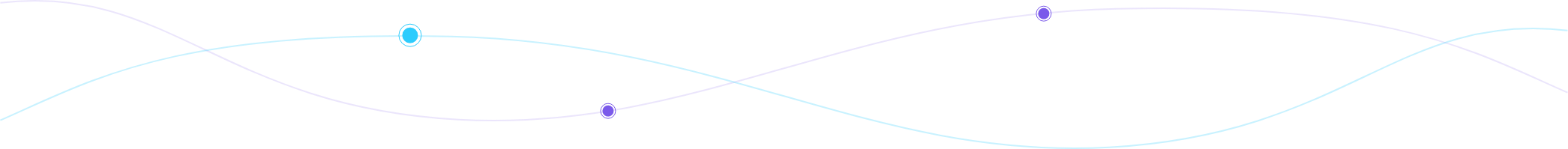
Visit Create
We have launched Suggestions board where Visit Create users with the specific permission can enter suggestions for product improvements. You can find it under your user account section.
Visit Enagement tools
In preparation for upcoming Engagement features, we have renamed leads to ‘connections’ throughout Visit, including in Create and Connect UIs.
Improvements
Registration types that are not in use are now displayed in gray in both Visit Create and Visit Check-in.
We’ve added a new rule condition called Assigned Shop Item.