Release Notes Visit 5.14
Visit Create
Service Centre
Previously, Visit Create allowed you to over-rule the preferences of registrants who answered “No” to the system mailing question (Mailing: Yes / No) or unsubscribed from receiving emails when sending bulk emails from the Visit Create platform.
However, to ensure compliance with anti-spam and e-privacy regulations, you won’t be allowed to bypass this option when selecting more than 10 visitors at a time from the Service Centre. The option will be disabled automatically when more than 10 entries are selected:
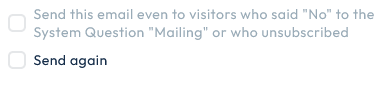
Please note that this doesn’t apply to visitors where there is no value (either yes or no) against this question.
Release Notes Visit 5.13
Visit Create
Suggestions board
We have launched Suggestions board where Visit Create users with the specific permission can enter suggestions for product improvements. You can find it under your user account section, in the top-right corner of the screen:
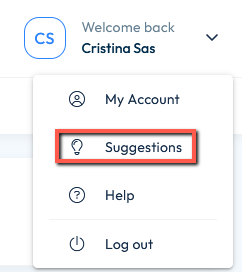
Suggestions can be converted to RFCs if desired (note that this will incur additional costs – please contact your account manager for more details).
Visit Create & Enagement tools
Leads renamed to Connections
In preparation for upcoming Engagement features, we have renamed leads to ‘connections‘ throughout Visit, including in Create and Connect UIs.
Note that in the previous API version (JSON V1 – https://api.visitcloud.com/json) we’ve kept the term ‘leads’ for practical purposes.
Improvements
- Registration types that are not in use are now displayed in gray in both Visit Create and Visit Check-in. This applies to registration types available to select as a search within the filters or a type to update a record to. When selecting a registration type that is not in use yet you will get a warning. This change is intended to prevent misuse and creating unintended registration types to be in place at an event that will impact data, reporting, access control, etc.
- We’ve added a new rule condition called Assigned Shop Item. When doing a group registration you can assign a shop item to a specific person in the shop. The condition will work based on this assignment. We also renamed the current Shop Item condition to Purchased Shop Item. This includes, but is not limited to display of content on badges and access control rules to be applied at the event.