Release Notes: Visit 5.49
Visit Create
Service Centre – Visitor Favorites Tracking & Filtering
We’ve introduced new capabilities to help you understand and act on what visitors are interested in at your events.
Service Center Filtering
You can now filter visitors based on the labels attached to their favorited content (Profiles, Products, and Activities). Rather than displaying individual favorites, the system shows associated labels, making it easier to identify visitor segments by interest.
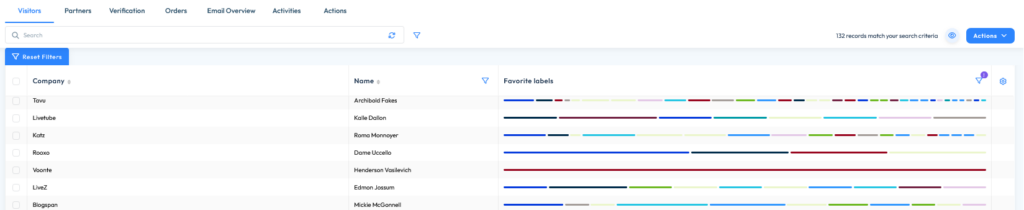
Visitor Details: Favorites Tab
A new Favorites tab in Visitor Details provides a complete view of what each visitor has saved, including all favorited Profiles, Products, and Activities.
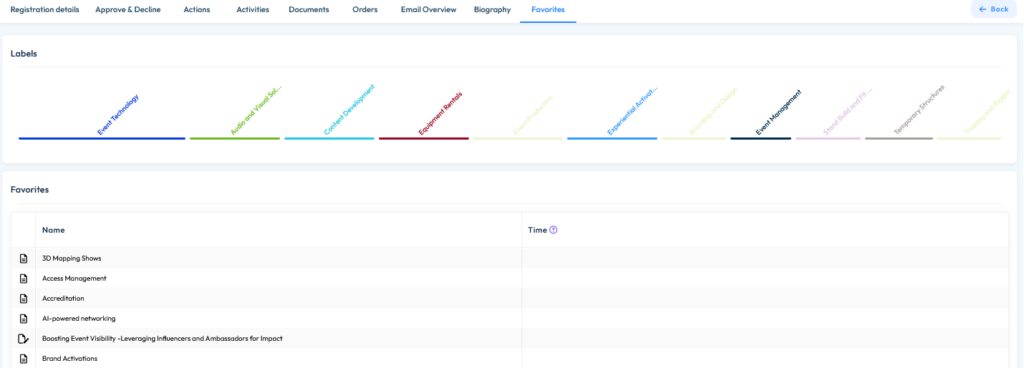
Export Options
Added a ‘Favorite Labels’ column option for visitor exports. This column is not included in default export templates, it must be manually selected.
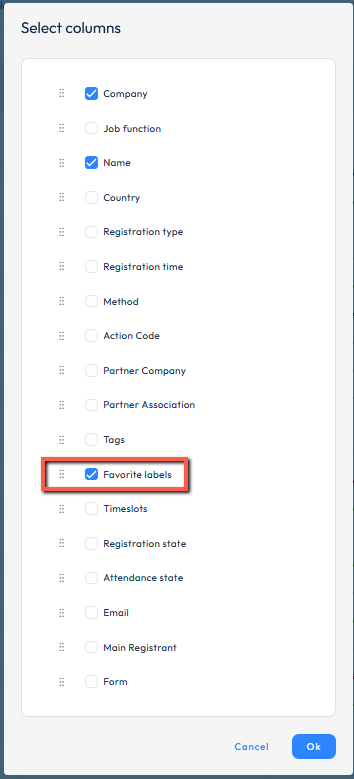
API
We’ve added Favorites to the Visitor endpoint.
Advanced Filtering
Label-based conditions are now available in advanced filters, allowing more precise visitor segmentation based on content interests.
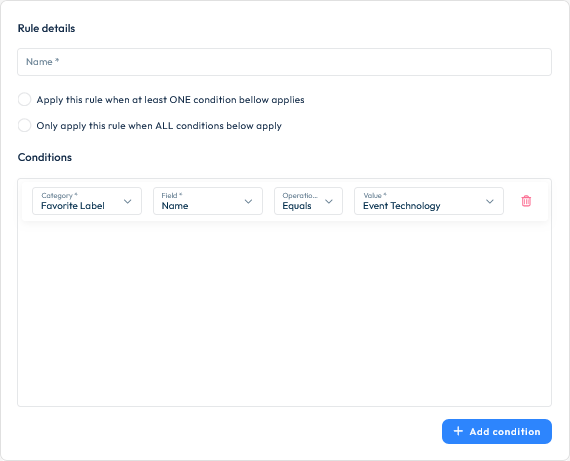
Release Notes: Visit 5.48
Visit Create
Sharing Activity details with Partners
Event organizers can now share attendee lists from specific activities with selected partners through Visit Connect. This addresses various scenarios, such as contractual obligations with sponsors or paid data-sharing agreements.
In Visit Create, the previous ‘Sponsor’ settings have been renamed to ‘Partners’ to better reflect this broader functionality and make access permissions easier to configure.
Based on the configuration settings, partners can be associated with activities as sponsors, have access to attendee lists, or both.
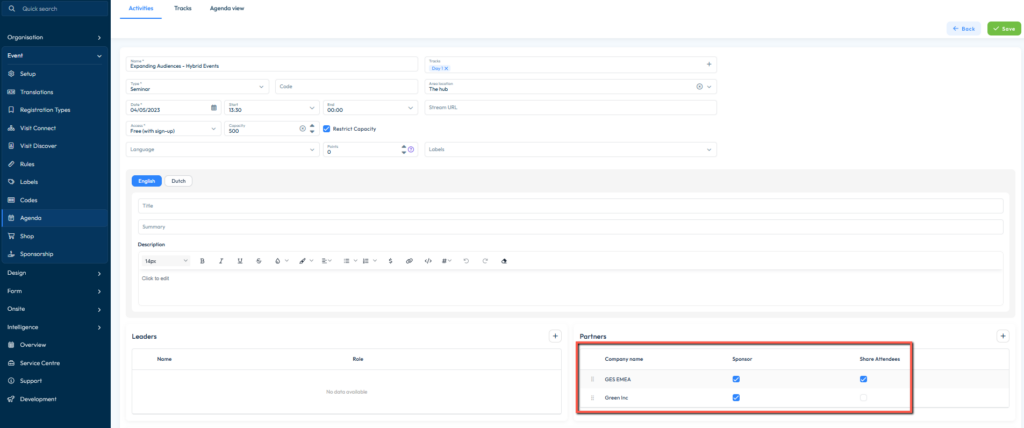
Partners will see a new ‘Activities’ menu in Visit Connect, listing only the activities they’ve been granted access to. From there, they can download attendee data as an Excel file, including responses to any enabled visitor profile questions.
They can also see the number of attendees who signed up for a specific activity, as well as the number of visitors who attended that activity.
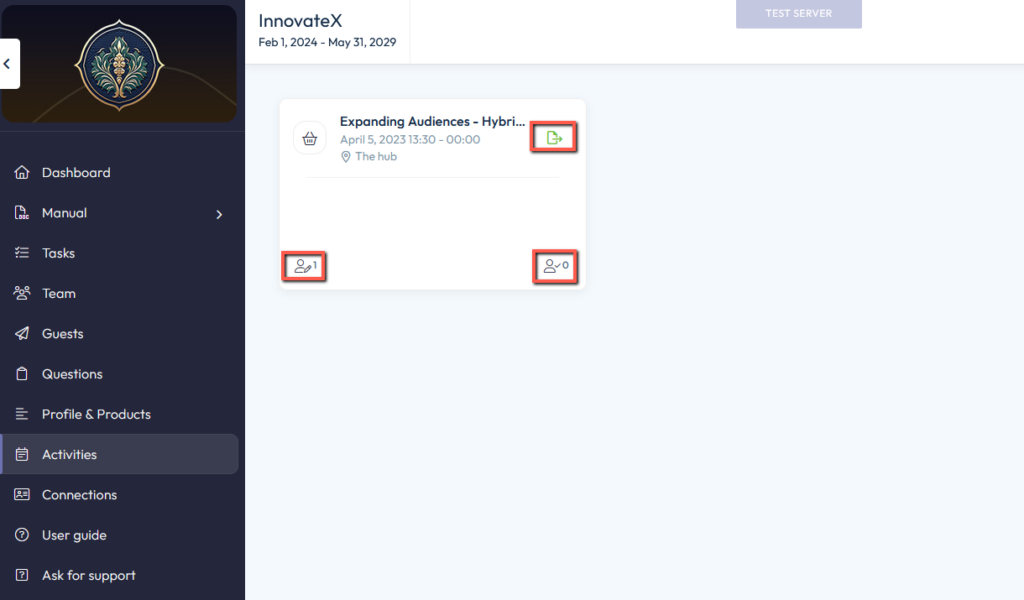
Release Notes: Visit 5.47
Visit Create
Floor Plan Integrations
Visit now supports floor plan integration with both MapsIndoors and ExpoFP.
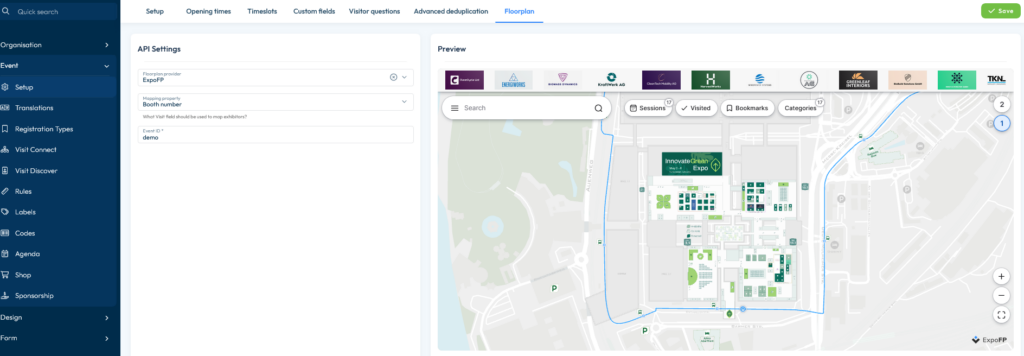
When a floor plan is configured, a menu item appears in the Discover section, allowing attendees to view and navigate the venue layout.
From exhibitor profiles in Discover, attendees can locate booths on the floor plan by selecting the booth number. Administrators can configure which data field is used for navigation: Booth Number, Contact Reference, or Partner ID.
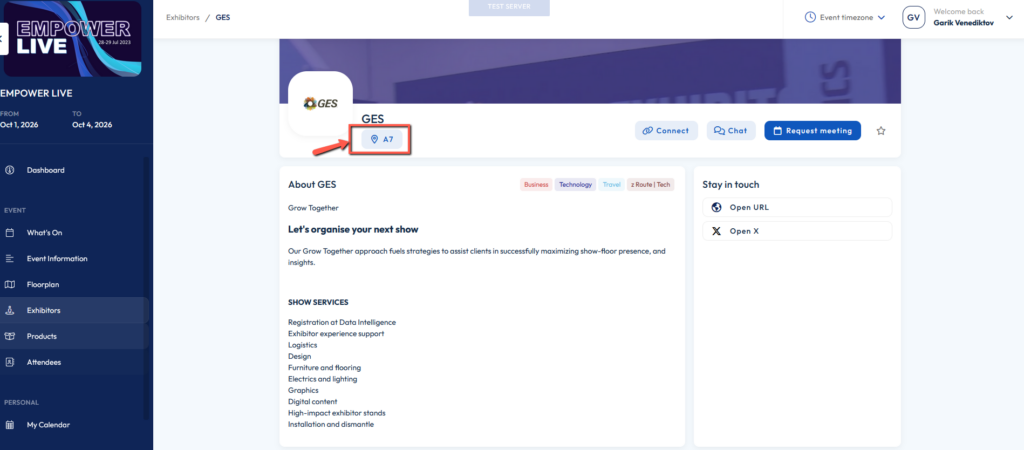
Forms Grid View
The forms overview now defaults to a grid view that displays thumbnail previews of each form. This visual layout provides an alternative to the list view for form identification and selection. Form previews are generated in the background when the grid is first opened, with individual thumbnails updating automatically when forms are saved.
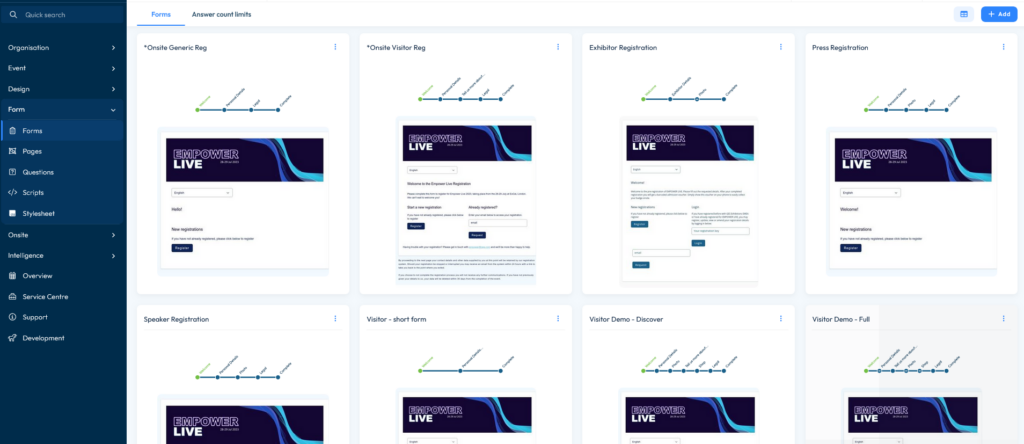
Note: When opening the grid view for the first time, images will be generated in the background and will appear progressively. This is normal and only happens during the initial load.
Keyboard Navigation
Keyboard shortcuts have been added throughout the Visit Create platform to support keyboard-based navigation and task completion. The complete list of available shortcuts can be accessed by pressing Shift + ? or through the personal menu.
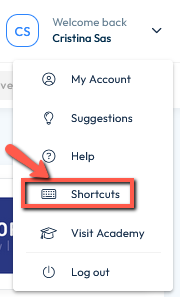
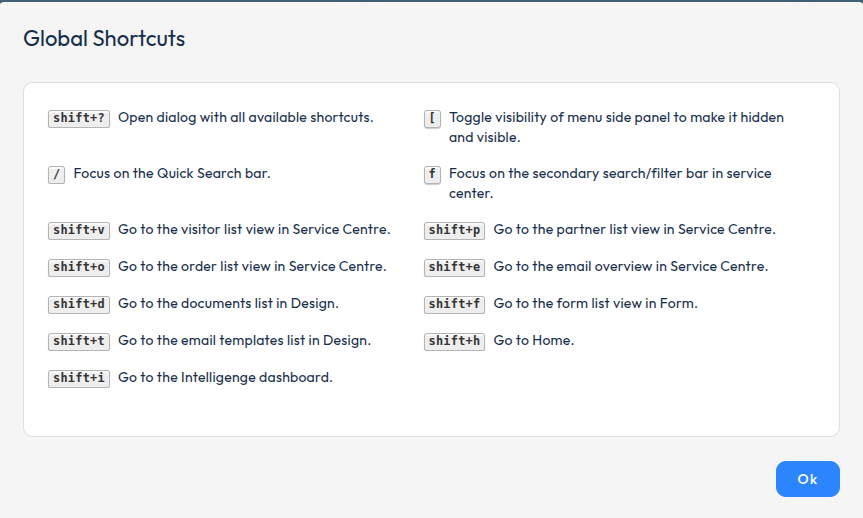
Engagement Tools
Attendee List in Visit Connect
Visit Connect now displays a list of attendees who have shown interest in an exhibitor’s organization by favoriting their profile or products.
Attendees who have favorited more items appear higher in the list, helping exhibitors identify their most engaged prospects. Exhibitors can send direct messages to these attendees from this list.
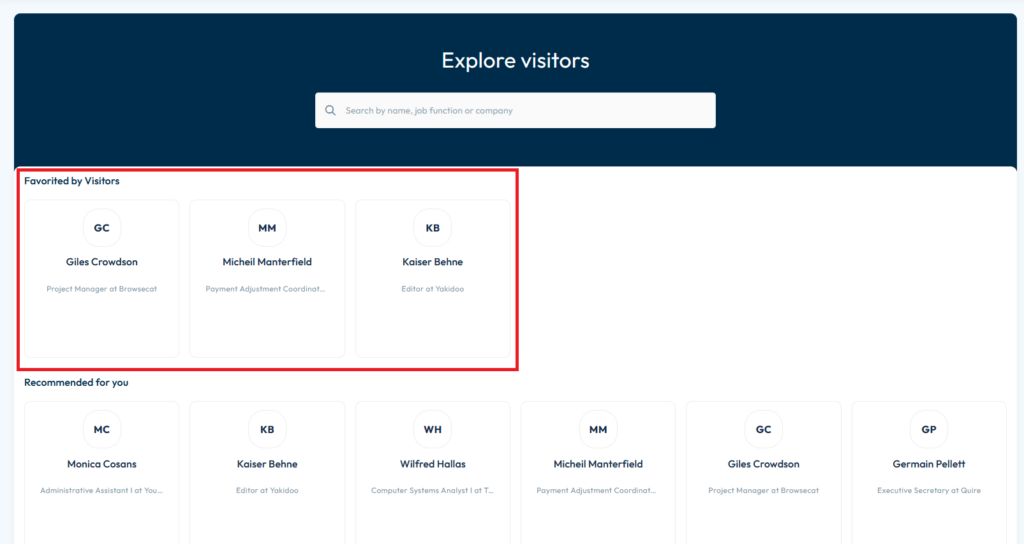
API
Enhanced Activities
The activities endpoint in the public JSON API now supports full CRUD operations (Create, Read, Update, Delete) for all activity fields. A separate labels endpoint has been added to manage activity labels through the API.
The API documentation has been updated to reflect these changes.
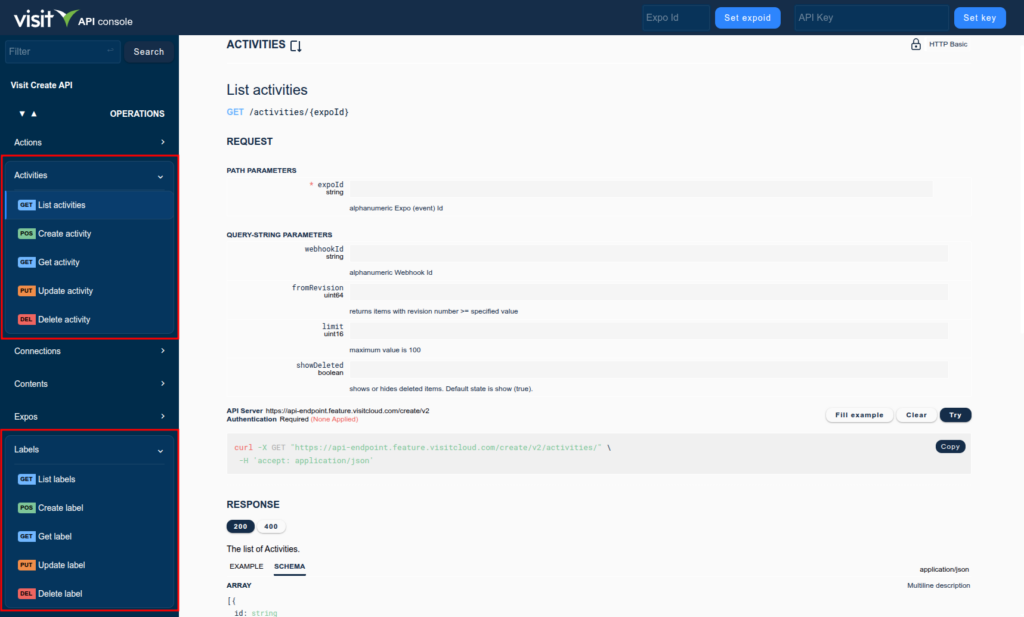
Content Labels via Import and API
Content labels can now be managed through both the import function and the public API. This allows for bulk assignment of labels to content items.
Important: Only existing labels can be assigned through imports or the API. Labels must be created in the platform before they can be used in these methods.