Release Notes Visit 5.29
Visit Create
Service Centre
Registration Form – Group Rules & Filters
We’ve introduced two new filtering conditions under the Special category to enhance usability for group registrations:
- Group Type
- Main: Filter for main registrants.
- Sub: Filter for sub-registrants.
- Group Size
- Enables filtering based on the size of a group.
These conditions are now available for use in:
- Advanced Filters within the Service Center.
- Rules in the Registration Form.
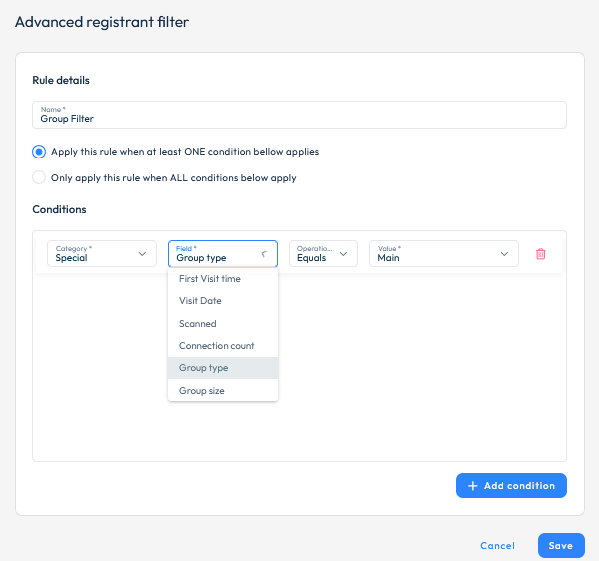
Group Registration Columns
New Column: Main Registrant
We’ve added a new column in the Service Center to clearly indicate the Main Registrant.
This column displays the name of the main registrant associated with a group and is sortable.
Improved Tool-tip for Group Registrants
The tool-tip for group registrants has been enhanced to provide clearer information.
It now includes details to make it easier to identify the Main Registrant of the group.
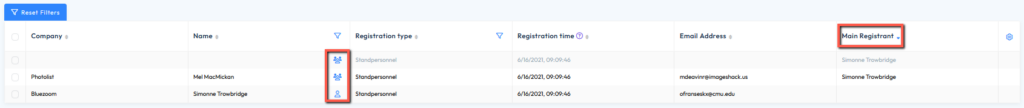
Delete Visitors with linked Order
Force Delete Confirmation
When a user attempts to delete a record associated with a completed order, a notification prompts them to confirm the action.
Users must explicitly choose to Force Delete to proceed, ensuring intentional action.
This change acts as a preventative measure to reduce accidental deletion of records with completed orders.
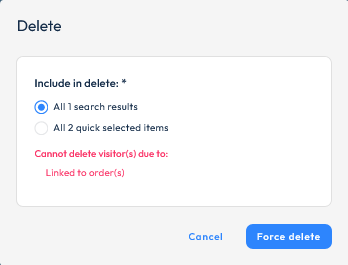
Delete Main Registrant
We’ve introduced Force delete confirmation for main registrants. This means that when a user tries to delete a main registrant record associated with group registrants, a notification prompts them to confirm the action.
Users must explicitly choose to Force delete to proceed, ensuring intentional action. This acts as a preventative measure to reduce accidental deletion of records with group registrants.
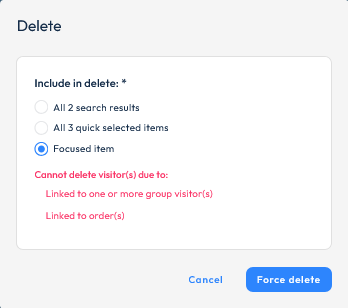
Visit Create
Default Dashboard
A few releases ago, we standardised components for the Basic and Advanced Intelligence figures, which also led to the standardisation of the Default dashboard. This change inadvertently affected the display and application of Advanced Intelligence Filters on the dashboard. Here’s what’s being addressed in the current release:
Previous Behavior:
- The default dashboard no longer applied the Basic and Advanced Intelligence filters, and as a result, they were not considered when displaying data.
- This change was made in response to earlier feedback from some organisers who preferred unfiltered data on the dashboard.
Changes:
- Based on recent feedback from clients who rely on the filtered data, we’re now adding the filter selection to the dashboard in the upcoming release.
- When filters are applied, they will be taken into account, restoring the ability to view filtered data.
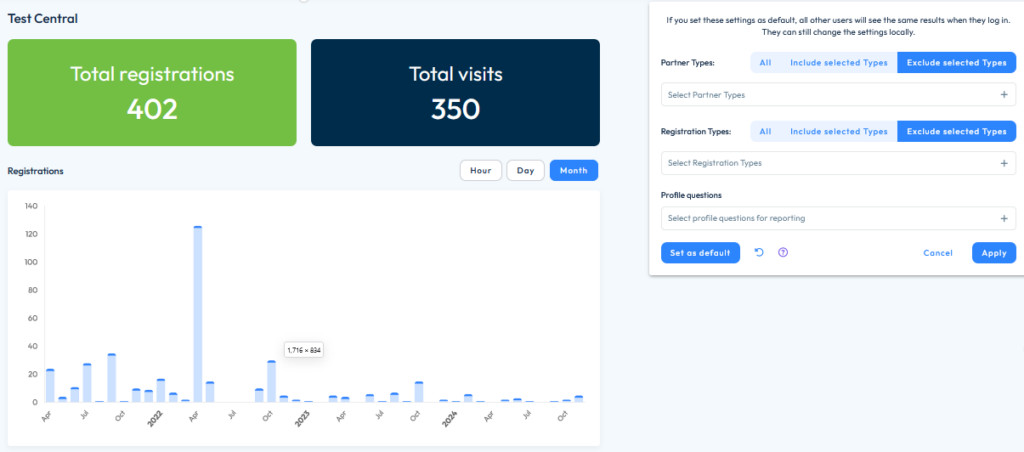
Codes – Used Count Column
We’ve made some improvements to the Event > Codes section for better clarity and tracking:
- New Column – Used count
- Added a new column to display the number of times a code has been used.
- This column is also included in the export file for comprehensive reporting.
- Fields renamed for improved clarity:
- Usage Count – Renamed to Usage Limit for better context
- Count – Renamed to Codes Count to reflect the number of codes created.
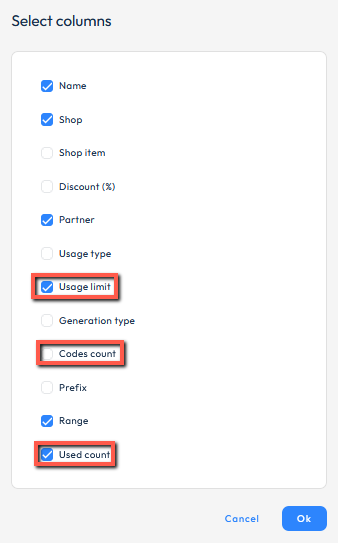
Visit Connect Native App
We’ve released an update for the Visit Connect Native apps (Android & iOS) which includes support for the Public Visitor list (Attendees) and other general improvements.
Release Notes Visit 5.28
Check-in Stripe Payments
We have officially launched onsite payments using Stripe, following thorough testing and several successful pilot shows.
Documentation is available here.
Visit JSON API
We enhanced the JSON API to include order and payment details for visitors and partners with incomplete orders.
Previously, the visitor endpoint only exposed data for completed orders. This new feature ensures that non-completed orders (e.g., ‘Paying’, ‘Payment Pending’) are now accessible via the API, aligning with the data visible in the Visit Create.
- The new end-point is available on /orders.
- Includes orders for visitors and partners.
- API documentation is updated with the information for this new end-point.
- Includes support for webhooks.
Improvements
Release 5.28 also includes several improvements and bug fixes.