Release Notes Visit 5.20
Visit Create
Email Domain Status – DKIM setup mandatory
Until recently, when sending emails from Visit Create on behalf of your custom domain, we only required you to have your SPF record set-up correctly.
Certain email providers have become more strict, and also require the DKIM to be correctly set up.
This setting has become mandatory in Visit Create starting with the current release.
DKIM set-up can be found on this page under DKIM section.
If not properly configured, we will default to using noreply@visitcloud.com.
Release Notes Visit 5.19
Visit Create
Service Centre
We’ve added 2 new filters to the Visitors List in the Service Center:
- Partner Company Name Filter: Select one or more partner companies to refine your view.
- Partner Association Filter: Filter by association to see only Staff or Guests.
These enhancements allow you to target specific partner staff or guests, send emails, or bulk download documents with ease.
Forms
Visit Forms can now be embedded into your own website as a widget.
To enable this, you must select the Edit Widget settings button in the form editor and tick the Allow the form to be embedded as a widget checkbox, enter the URL where the widget will be embedded, then copy the script into the box below and paste it into your website.
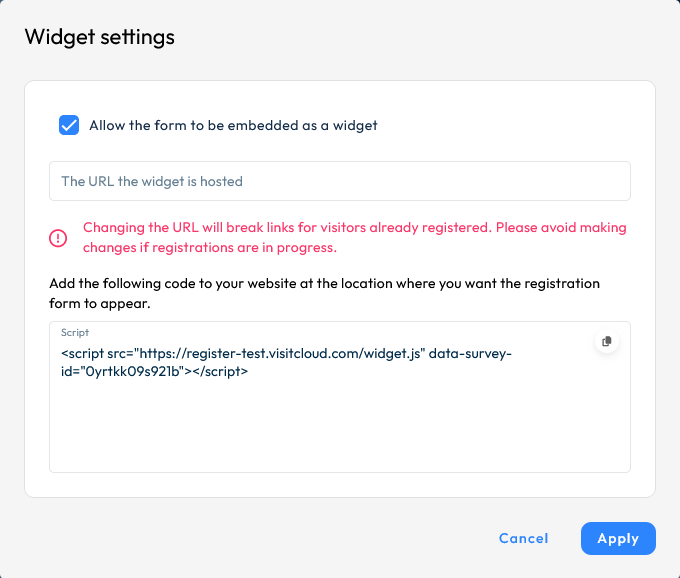
Please note the following:
- When using the widget form you are responsible for hosting the registration website. In case the website is down, the registration form will also be unavailable.
- Be careful when using JavaScript or CSS with the form widget as this can cause errors. Visit does not offer support for JavaScript/CSS in this case.
- Don’t make any changes to URLs where the widget is hosted after registration links have been distributed! This will break the links for visitors who have already registered.
Release Notes Visit 5.18
JSON API V2
We’ve released new documentation and a test environment for the JSON Create V2 API (released January 2024) according to the OpenAPI specification.
Here you can view all API endpoints including their associated schemas, and also send API calls directly from this environment using an API key.
We provide descriptions of the purpose of each endpoint, and example API calls demonstrating create and update scenarios where this is supported.
See https://api.visitcloud.com/console
Note – the existing XML and JSON V1 API endpoints are being maintained for backward compatibility with existing integrations.
Improvements
We’ve also implemented several back-end and API improvements, as well as technical maintenance.