What is Visit Connect?
Visit Connect is an app designed to help exhibitors manage the event journey for their team, collect and qualify connections at events, and share company and product information with their visitors.
With Visit Connect, you can:
- Register yourself and your staff for the event, set up their permissions to use the app, and send them invites to access Visit Connect on-site for capturing and managing connections.
- Invite clients, partners, and prospects to join the event.
- Set up questions for your connections that are relevant to your business, and that will help your teams in the follow-up process.
- Upload product and company-related digital content, such as white papers, URLs, videos, or brochures, that you can share with visitors during the event.
- Make and qualify connections during events, by answering pre-set questions, and adding notes, pictures, and voice memos.
- Review and export connections to share them with your team and manage the follow-up process.
- Display Scanpoints or Touchpoints on your booth for passing visitors who show an interest in your company and products/services to collect your uploaded content. This provides you with additional connections and gives visitors access to your company profile and product information. Note that Scanpoints and Touchpoints might not be available for the event you’re attending. Please contact the organiser for more information.
- Respond to meeting requests from visitors, manage your company’s meetings, and hold virtual meetings within Visit Connect.
How does it work?
Before the show, log in to Visit Connect on any device to set up your profile and product information, and design bespoke questions for your visitors. You can also register your staff, or add team members who can use Visit Connect on-site, and set up their permissions to use the app.
Invite partners, clients, and prospects to join the event through a personalised URL, and a personalised registration page.
Use the link in your confirmation email to open Visit Connect on the same device you received the email on, or scan the QR code in the email with a different device – smartphone or tablet – if that’s the one you wish to use the app on.
During the event, use your smartphone or tablet to connect to Visit Connect, and you’ll have access to the built-in badge scanner to instantly scan connections. Note that the number of devices you can use with Visit Connect depends on the number of licenses you have available. Please contact the organiser for details.
Components
Visit Connect has the following components:
- Web portal: it’s the desktop version of the Visit Connect app, and can be accessed through the same link as the app on any PC/laptop. It allows you to manage your team, upload profile and products content, set up personalised questions for your visitors, invite guests and view and export connection data.
- Visit Connect App: a progressive web application that allows exhibitor admins to perform the same actions as the Visit Connect Web portal, and it allows event staff to scan visitor badges to collect connections’ data.
- Touchpoint: an NFC device that allows visitors to collect your profile and product information by simply tapping their badge.
- Scanpoint: QR code linked to your profile and product information which visitors can scan using their smartphone or tablet to collect information.
Note that Touchpoints and Scanpoints might not be available for all events. Please contact your organiser for further information.
Visit Connect workflow
This part provides an overview of the workflow for using Visit Connect, from initial setup to reporting after the event.
| Stage | Help |
|---|---|
| Buy licences | Buy licences |
| Create custom visitor questions | Questions |
| Invite guests | Guests |
| Set up your company profile & products | Profile & Products |
| Register team members or share license QR code | Team |
| Review and export connection data | Manage connections |
Buy licenses
You need app and touchpoint licenses to use Visit Connect. You can get licenses:
- By purchasing them through Visit’s online shop. Contact Visit Connect support for the shop link by email at visitconnect@ges.com.
- From the organiser – in this case, the organiser buys the licenses, and distributes them to each exhibitor. Contact the organiser to discuss requirements.
There are three types of licence:
- Scan licences.
- Touchpoint licences. Refer to Touchpoints for information on using touchpoints.
- API – find out more about Connections API here.
Before ordering licences, plan which types and how many you need. The licences are not transferable. You must order one licence for each device you plan to use.
Billing, invoices, and receipts
If you order licenses from the event organiser, they send you a receipt. Contact them if you do not receive it.
If you order your licenses through the Visit online shop, you receive the receipt by email. Contact support if you do not receive it.