The Dashboard is the home screen of Visit Connect.
It shows the top actions you can take as an admin user:
- Register yourself if you are also visiting the event – this will allow you to scan visitors’ badges and make connections;
- Invite your team members to make connections at the event by scanning QR codes on visitors’ badges;
- Add questions to ask your connections for an easier follow-up after the event;
- Upload company or product information to share with your visitors through Scanpoints / Touchpoints.
Select Start tour for an introduction to key Visit Connect features. (available for desktop only)