When you first use Visit Connect on a new device, or a new browser on a device, you will be sent a code by email. You will need to enter that code to continue.
The email will come from ‘noreply@visitconnect.com’ with subject line starting ‘Visit Connect Access code’
If you do not receive that email:
- Check your spam folder.
- Your organisation mail server may be blocking the email. Ask your team administrator to update your email address to a different one you have access to on another domain, and try again.