Sometimes a weak internet connection can cause erratic behaviour when launching or using Connect.
If this is the first time you are using the app, you will need an internet connection to launch the app, but subsequent times, it is possible to use Connect to scan leads without an internet connection.
However, public WiFi networks, such as at events, can get congested and while your phone gets a connection, it isn’t enough to transmit data.
You can check your connection status in the ‘User Support’ menu option. A green tick will tell you that your device is properly communicating with our servers.
If you’ve already used Visit Connect on your device, try putting it in ‘Airplane mode’ with WiFi fully disabled, and launch the application again.