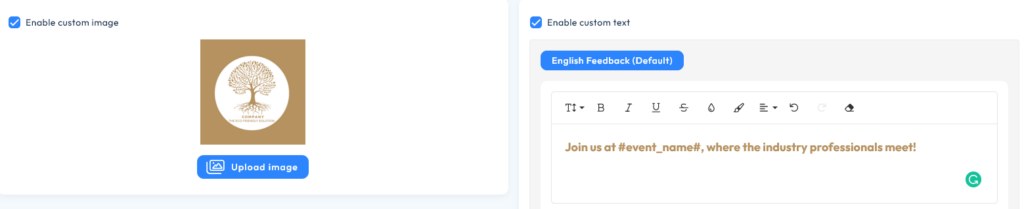The Guests section (if enabled for your event) allows you to invite your clients, prospects, and partners to register for an event, create various links for your different marketing campaigns, so you can track their performance, and personalise the registration form with your logo and a custom message to help you raise your brand visibility and awareness.
Invite with existing links
Invite customers or prospects to register for the event. Copy the link to your clipboard and add it to your emails or website to enable customers to register through your personal registration page.
To copy a link, click on the clipboard icon at the end of the field.
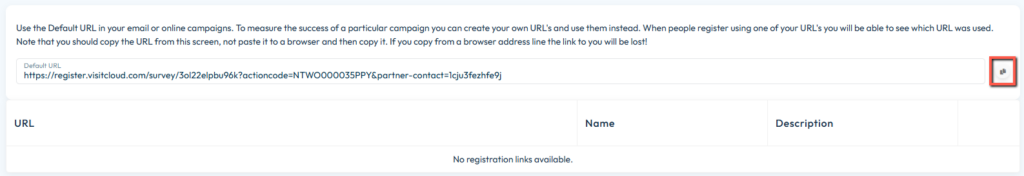
Invite with new links
Click Add to create more links, or select an existing link from the list and click. If you create a separate link for each of your campaigns, you can track their performance separately.
After entering a Name and Description, click Save to create the new link.
If you create a separate link for each of your campaigns, you can track their performance separately. After entering a Name and Description, click Save to create the new link.

Personalise the Registration Form
The URLs lead to a registration form that the event organiser has created. You can add a logo and text for a personal touch and more brand visibility.