Tasks consist of a checklist of specific actions assigned to you by the organiser. These help ensure that your booth setup, marketing materials, staffing plans, and compliance requirements are submitted on time and in the correct format.
You can view and complete your assigned tasks directly in Visit Connect. Tasks may be marked as:
- Optional – Recommended but not required
- Mandatory – Must be completed to proceed
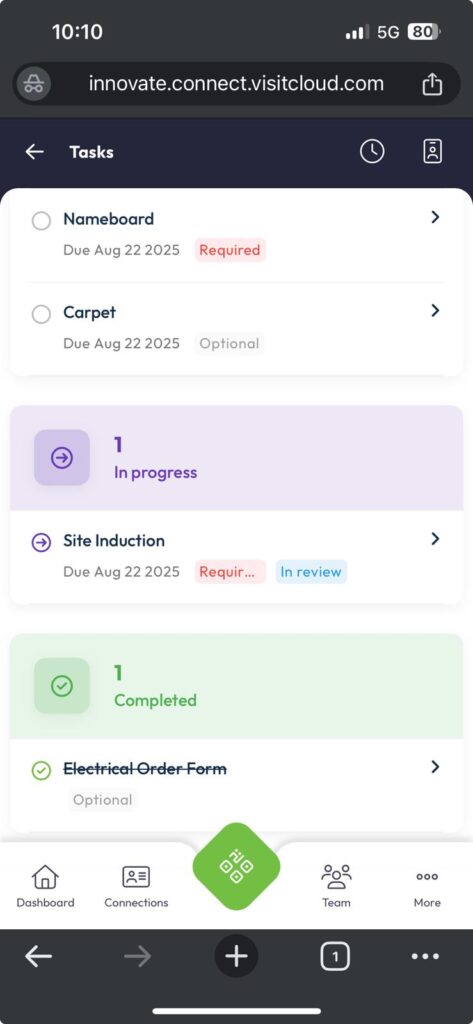
Some tasks may require you to upload documents or complete questions. Others may need to be reviewed and approved by the organiser before they’re marked as complete.
Here’s what a task may include:
- Title & Description – Explanation of what needs to be done
- Due Date – The deadline to complete and submit the task
- Attachments – Supporting documents or templates you’ll need to review or fill out
- File Upload – Upload images or PDFs
- Questions – Specific details the organiser needs from you
- Review – Some tasks may require approval before they’re considered done
Using the Manual and Tasks features ensures that you’re always aligned with event expectations, deadlines, and requirements. They’re designed to make your preparation easier, smoother, and more successful, so you can make the most of your presence at the event.