In the Attendees section you can browse through the list of event attendees and engage in conversations with them.
Note that these features might not be enabled for your event. Please contact your event organiser to inquire about availability, and also check with with your Visit Connect admin that you have the permission to access the company inbox.
Please also note that only those attendees who have chosen to make their profile visible to the public are available in this section.
In case you are also the Visit Connect admin for your company, note that the Attendees directory will only be visible in your Visit Connect menu when you are registered and logged in as a staff member.
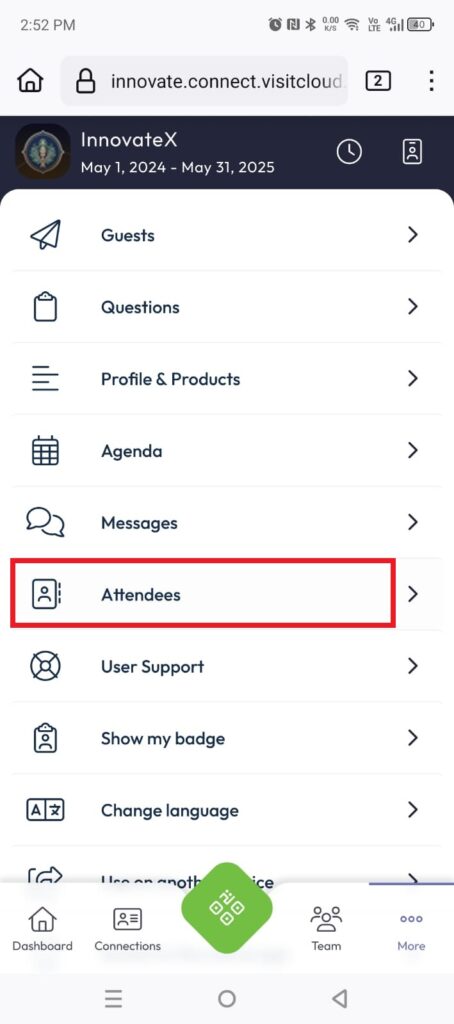
Once you’ve accessed the directory, you can browse through the list and you can also search by name, job title or company name.

To start a conversation, tap on the chat icon next to the attendee’s name, then you’ll be taken to the Chat section, where you can start typing your message.