The connections API enables individual exhibiting companies (partners) to connect their own systems to Visit for lead retrieval.
Every instance requires a license; please contact the event organiser regarding access to this feature and pricing.
If you already have an API licence, and you are a Visit Connect admin user, you will be able to see an API Access section within your Visit Connect app menu.
This is where you can view your Client ID and generate a Client Secret key that you can use to link your own system to the Visit system.
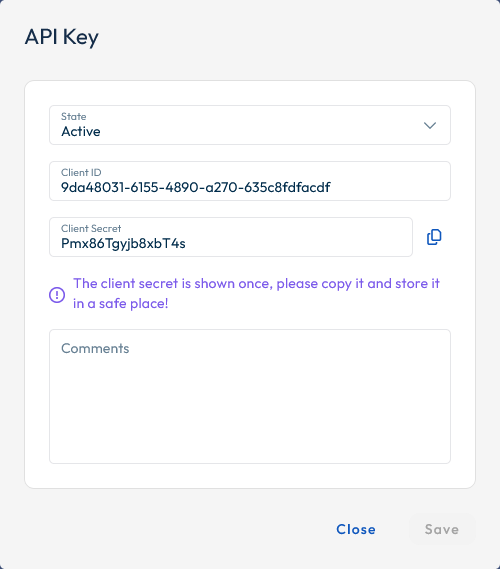
Note that the Client Secret is only displayed once, thus you must save it somewhere safe; otherwise you can re-generate a new one, which means you must also change it within your system and the Visit API console.
Documentation is available here, with additional support available via our helpdesk.
The license for the Connections API enables the following two core functions:
1. Fetch connections from Visit Connect into external systems, such as CRM platforms.
2. Scan attendee QR codes using your own hardware and to submit to the API to generate a connection and return the associated contact properties.
Registered users may access the Visit Connect application at https://connect.visitcloud.com