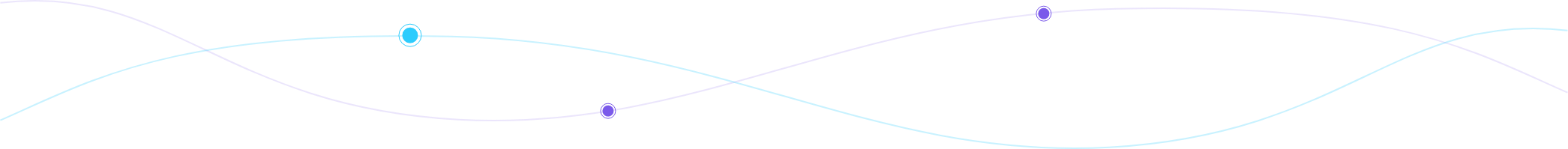CONNECT MATERIALS
Organiser Guide
How to encourage exhibitor use of Visit Connect
To make introducing Visit Connect to your exhibitors as simple as possible and to excite, enthuse and encourage uptake, we have compiled example marketing collateral.
We encourage you to use and adapt these tools as best suits your event brand. Utilising these templates will help facilitate more effective conversations with your exhibitors but also with sales team training days, exhibitor training days, and any bespoke material you may wish to create.
If you require further material or support in promoting Visit Connect to your exhibitors, please do contact your Client Manager to discuss how we can help.
Website content
These are some examples you can showcase on your website regarding Visit Connect.
Visit Connect gives exhibitors total control over the sales lead management process. Exhibitors can verify, rate, prioritise, monitor and respond to leads immediately. In short, Visit Connect puts the success of participation in the palm of an exhibitor’s hand.
Data in their hands
Using Visit Connect exhibitors can scan a visitor badge, retrieve contact data, add their own notes, answer pre-set questions, set follow up instructions, add voice memos and photos, and even immediately contact the visitor either direct from their device, or by exporting their leads. Never before has so much detail been available as exhibitors talk to prospects on the show floor.
More than just lead capture
The Visit Connect portal offers a complete overview of all the devices activated for an event. Whether an exhibitor wants an overview of how the sales team are performing against target, to be able to access and respond to leads remotely or to immediately fulfil orders, the Visit Connect portal gives all the detail that is being captured at the event, as it is being captured, so exhibitors can decide how, and when, they follow up on prospect data.
It doesn’t end on the show floor
Visit Connect gives exhibitors total control of their leads before, during and after the event. They can detail lead qualifying questions and answers and use the portal to follow up on their leads. All data collected is accessible in real-time (as long as you have an internet connection) and exhibitors are able to download their leads via a spreadsheet.
Exhibitor manual
An exhibitors’ initial introduction to Visit Connect may initially be via your exhibitor manual or portal. We have outlined a few examples of the type of information you could include for your exhibitors. Please feel free to use, or adjust as required.
*SHOW NAME* are partnering with Visit Connect as the official lead retrieval tool for the event. Visit Connect puts the success of the show firmly in the palm of your hand. Using their own smart device, exhibitors can verify, rate, prioritise, monitor, and respond to leads in real-time, from the show floor or remotely from a team member at your office.
Scan a visitor badge with Visit Connect immediately to:
• access contact data,
• add notes, voice memos and photos
• answer pre-set questions,
• set follow up instructions,
• even immediately contact the lead.
Gain a complete overview of all the devices activated for the show within the online portal. Visit Connect is available now for *SHOW NAME* (require unique links per exhibitor or “contact” customer exhibitor support for unique link).
Want to make the most of exhibiting at *SHOW NAME*? We have partnered with Visit Connect to offer you award winning, cutting edge lead capture tools to ensure you make the most of the show.
• Easily capture lead information by scanning visitor badges
• No more transcribing piles of business cards back in the office
• Take detailed notes and record voice memos on the spot. Even take a photo!
• Make the most of your time on the show floor
• set follow up instructions
• even immediately contact your lead
Order Visit Connect, *SHOW NAME’s* official lead capture partner to do all of the above. Or, if you need a little more information, get in contact with the team at visitconnect@ges.com
Exhibitor badge mailing
Another quick win is to add Visit Connect to your exhibitor badge mailing. We suggest you can do it in two ways:
Text
To be placed on confirmation emails of exhibitors registering.
We are partnering with Visit Connect on *SHOW NAME* to offer you the latest in lead retrieval. Gain visitor details at the scan of a badge, add your own notes and follow up immediately! To find out more see (link to your website page with content) or contact the team on (email address) to request your unique order link: visitconnect@ges.com.
Headers & Footers
We have developed a number of headers and a footer for you to incorporate in your badge mailings, sent from Visit. We recommend you adding your own branding to this template to show it is a part of your event.
Headers
Footer

Exhibitor email campaign
Recent changes to data privacy law mean that, while we can continue to contact your exhibitors as processors, we can only do so on your behalf. Often an email campaign from you, as the organiser of the event, holds more gravitas and encourages greater uptake and then you are in greater control of communications to your customers. To that end we have outlined
a number of different email templates, that you can utilise within your campaigns.
We have found that emails at 3 weeks, 1 week/a few days create the best results.
1 week or a few days left
Last chance to order & on-site details
3 weeks
Introducing Visit Connect & reminder to order
We have provided HTML versions for you to drop into your mail software. You will need to adjust these for your own use / software requirements.
+ 1 more personalised email
Alongside this campaign (1 week, 3 weeks), you can even send 1 more e-mail targeting those who use either the app or the Scanpoints or both of them.
Visit Connect & Scanpoints (QR Codes)
E-mail targeting the exhibitors who use both Visit Connect and Scanpoints
Only Scanpoints (QR Codes)
E-mail targeting the exhibitors who use only Connect Scanpoints (QR Codes)
How to order
How an exhibitor can place an order will depend on your contract with us.
In most cases a unique link will be created within Visit which you can download against each exhibitor and mail merge into your mailings to enable ease of ordering.
For more detailed information on how to do this please speak with the Visit Connect Team or your Client Manager who will be able to take you through the simple process.
Supporting content
User Guide & FAQs
Those exhibitors who want a little more detail can take a look at our help portal. Commonly asked exhibitor questions can also be found within our help portal under the FAQs section.
More details, can be found in our complete User Guide.
All these links are included in our suggested email text and across our website https://help.visitcloud.com/