The Scan function, located in the center of the bottom menu – is only available on the mobile version of the Discover app.
This enables you to scan two types of QR codes:
- QR codes displayed throughout the show floor – these allow you to collect relevant content about the event, exhibiting companies, and their products.
- Badge QR codes – they enable you to connect with other visitors.
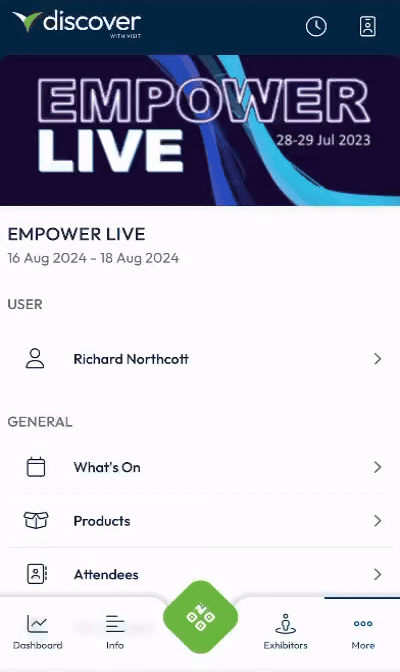
You will be able to review the collected product content in the Products section, under Collected, while exhibitors you’ve scanned will be visible in the Connections tab of the Exhibitors section.
Visitors you’ve interacted with will be visible in the Attendees section, under the Connections tab. These can be either people whose badges you’ve scanned, or with whom you have connected within the Discover app.
You also have the option to message, request meetings, or email your visitor connections, as long as the contact info has been provided:
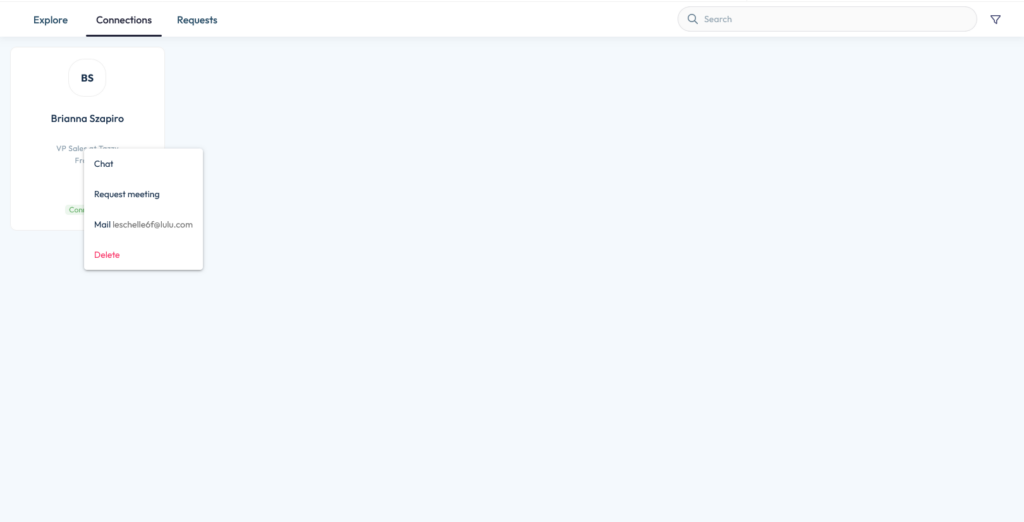
Please note that when first accessing the scan feature, you must allow the app to use your device’s camera in order to enable the scan function. You can also enable this from the Permissions setting of your smartphone or tablet.

