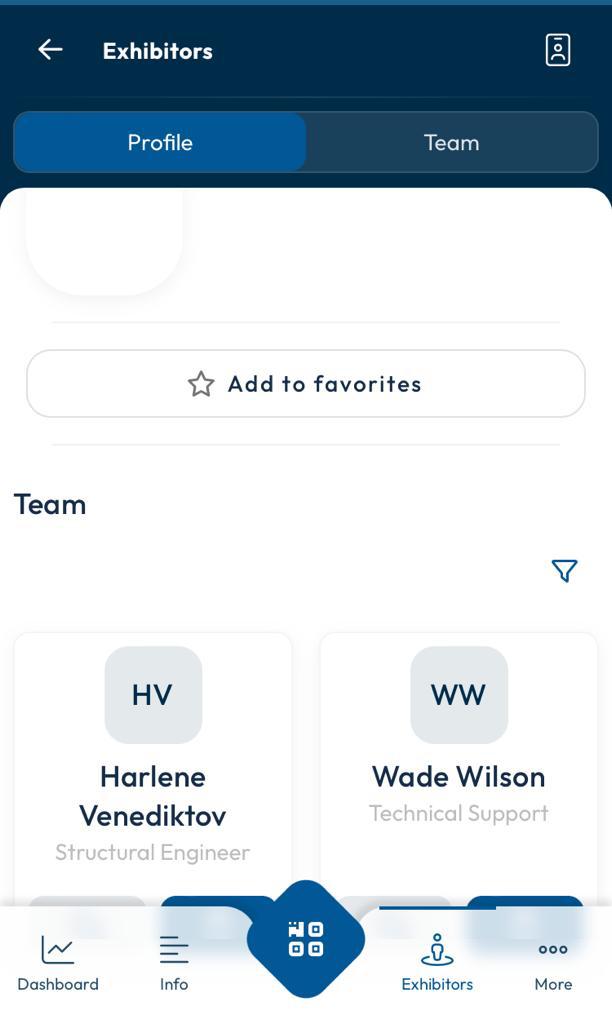In the Exhibitors section, you can explore the list of exhibiting companies, search or filter the list, access the recently viewed ones, and the ones you marked as favorites. Under the Connections tab you will see a list of companies whose content you’ve collected.
Mobile version:
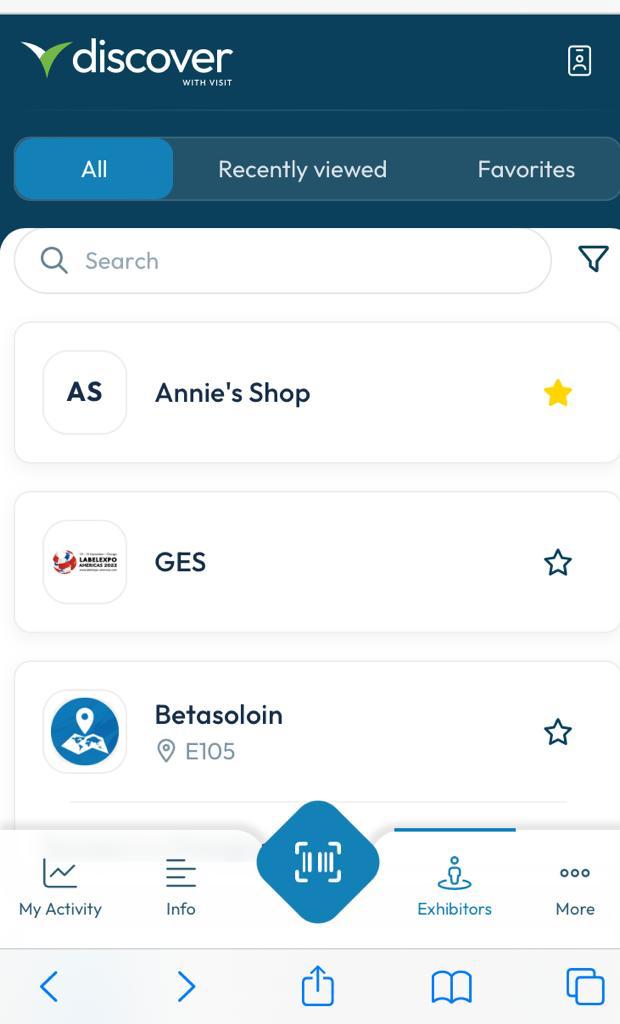
Exhibitor Profile
Once you select an exhibitor from the list, you will see two tabs: Profile and Team.
Under the Profile tab, you will see the company profile information and related digital content, and you also have the option to network by messaging or requesting a meeting, and mark the company as a favorite.
Mobile version:
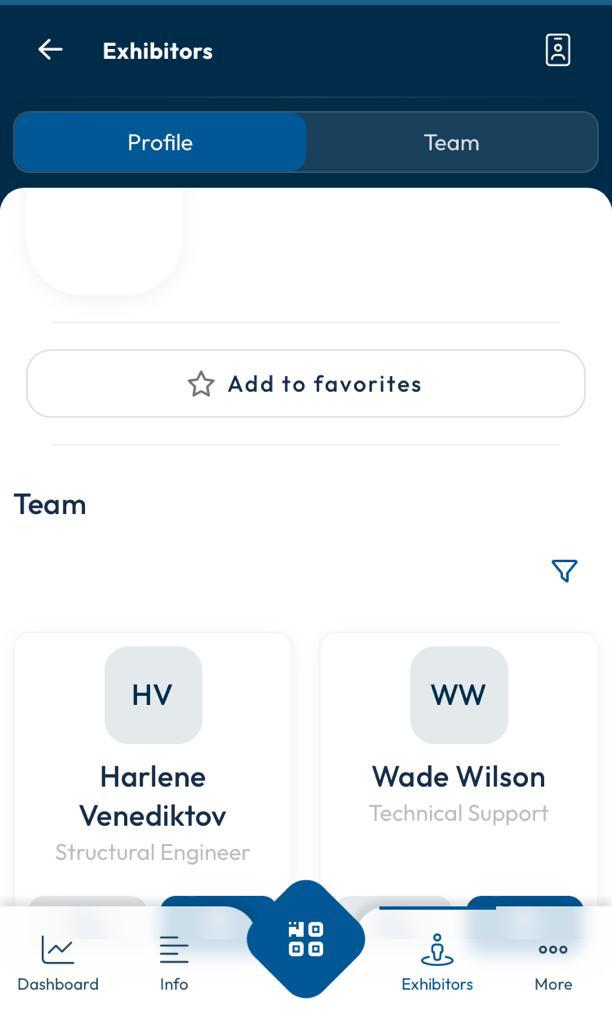
Team
Under the Team tab, you can look for members of the company’s staff, message them and request meetings with specific team members.
Mobile version: