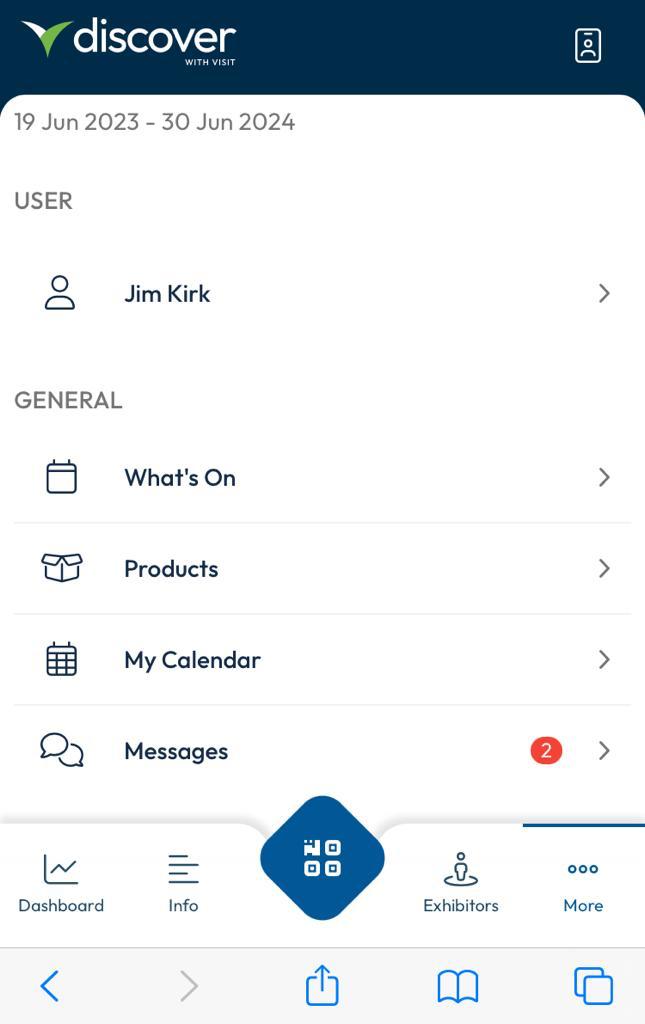My Badge
Tap the badge icon in the top-right corner of your screen to access your digital badge. You will be able to use it to access the event and interact with exhibitors.
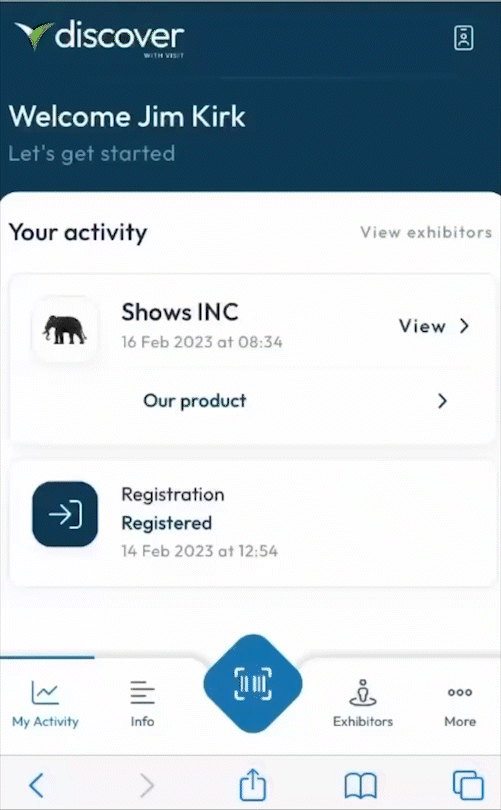
More Features
In the bottom-right corner of the screen, on your smartphone or tablet, you will find a three-dot menu that will take you to additional features:
- Your profile – where you can upload a profile picture and log out of the app
- What’s on – this is the event agenda, where you can view scheduled activities such as workshops, presentations, seminars etc.
- Products – here you can browse through a list of publicly available products and related content, mark them as favorites, and see the ones you already collected.
- My Calendar – this is your personal event agenda, where you can view activities you’ve signed up for, set up your timezone, view and manage your meetings
- Messages – here you can access your messaging inbox, reply to messages and manage meeting requests.