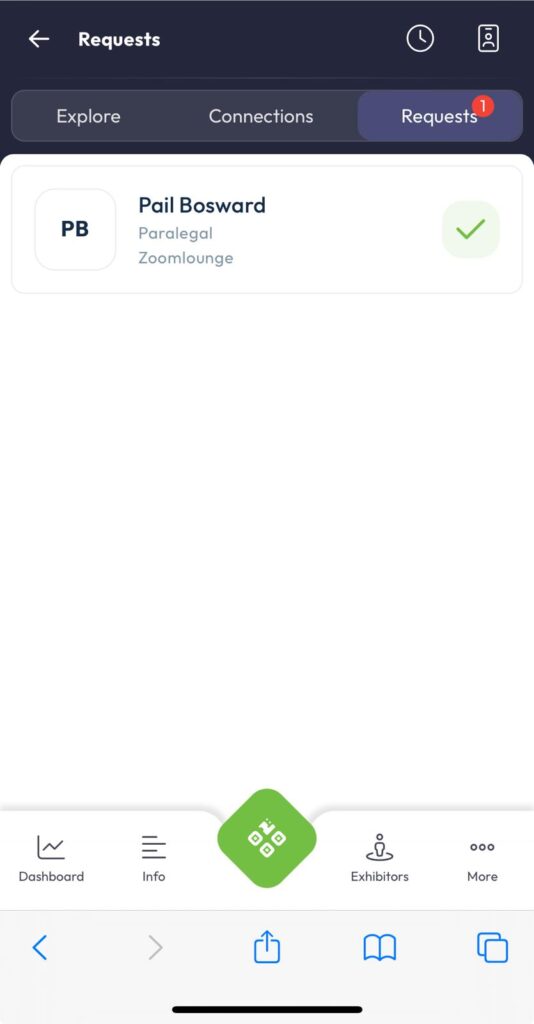In the Attendees directory you can search and connect with other visitors, and manage your connection requests.
In order to be discoverable to other visitors, you must enable the Make my profile public option within the Public profile settings menu.
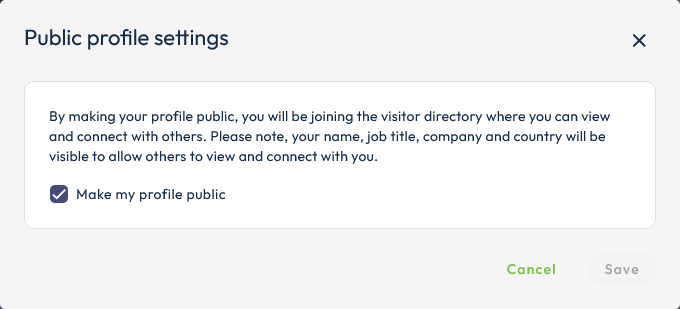
There are three tabs in this section:
Explore – this is where you can search by name, job title, or company name, and a list of suggestions will appear.
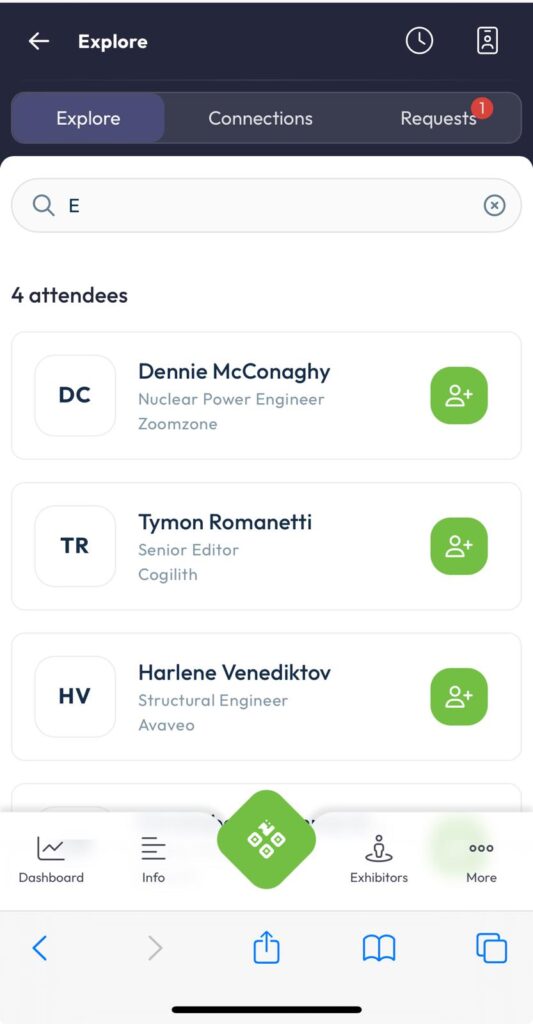
Connections – this is where you see the participants you’re already connected with – either through a connection request, or by scanning the QR code on their visitor badge – if enabled by the organizer.
Note that some additional features – such as Chat and Meetings – will become available only after you have connected with other participants.

Requests – this is the tab where you can view and manage connection requests from other participants.