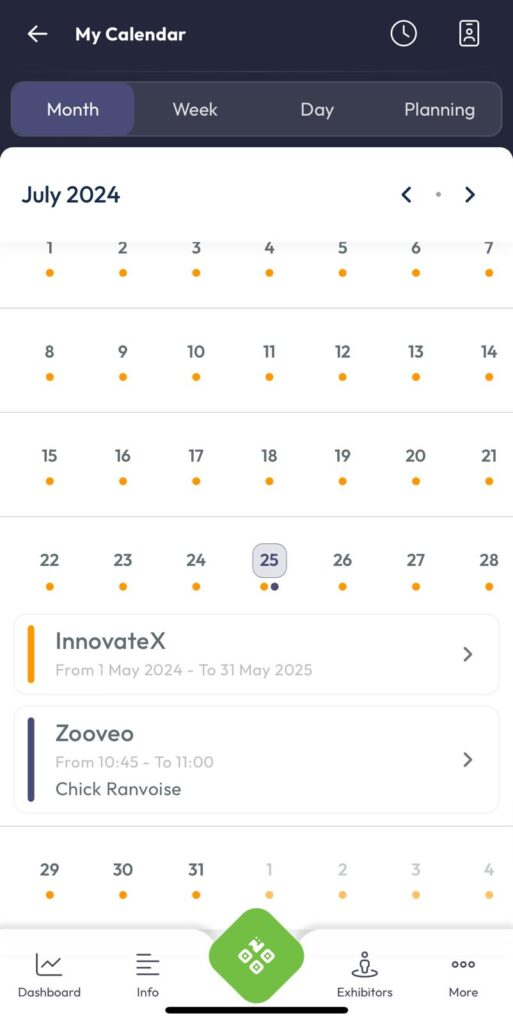Whether you are attending an online, hybrid, or in-person event, you have the ability to network with exhibiting companies and other participants and make the most of your event experience.
Messaging
Once you find a company you are interested in, you can send an instant message to their team members available in the app.
Mobile version:
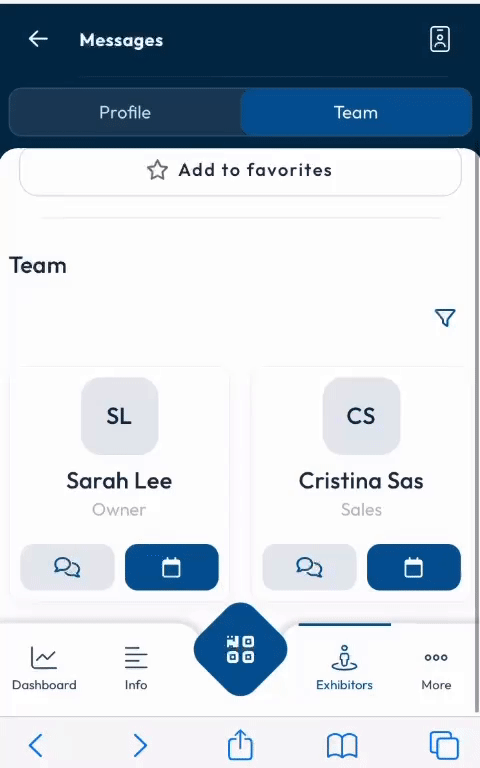
If you would like to chat with a visitor that is not a staff member of an exhibiting company, you must look for them in the Attendees directory and add them as a connection.
Note that some participants may choose not to make their profile public and thus they may not appear in searches within the app.
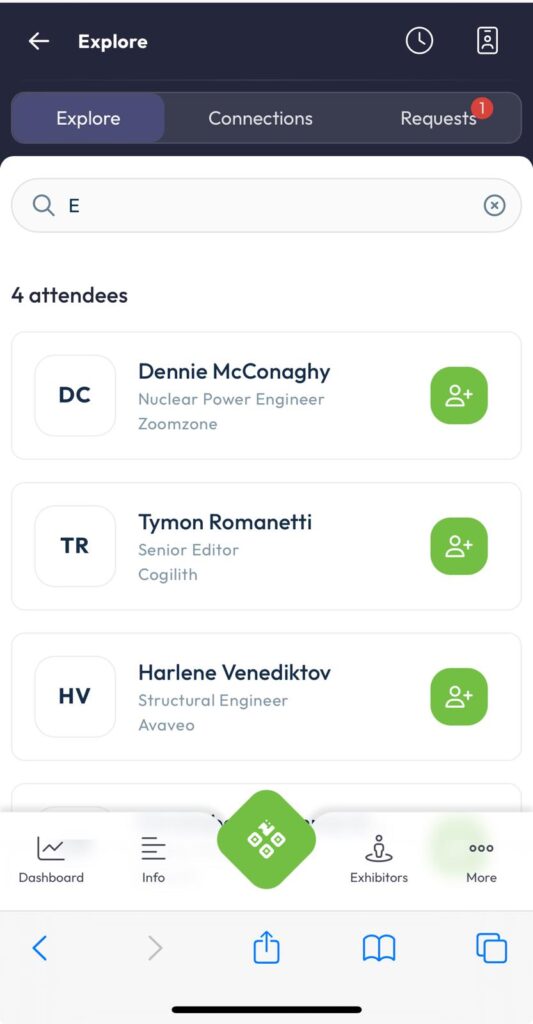
Once your connection request is accepted, you can use the Chat feature to sent them direct messages within the Visit Discover app.
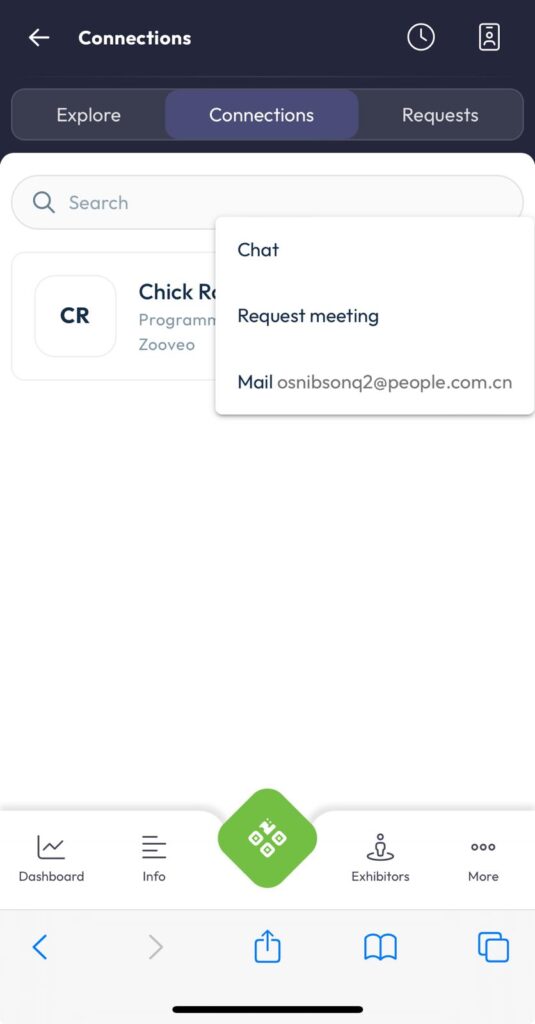
You can view and manage your conversations in the Messages section.
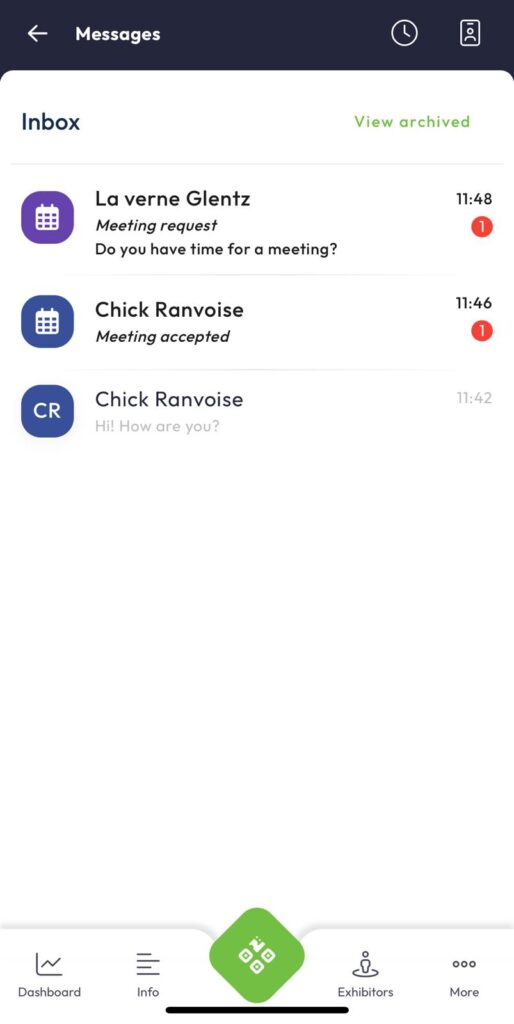
Meetings
You can send meeting requests to exhibiting companies’ individual team members, and you can attend meetings online – within the Discover app, or onsite, depending on their availability.
Accepted meeting requests are added to your personal event calendar. Invited participants can choose to decline a request or propose a new time for the meeting.
Mobile version:
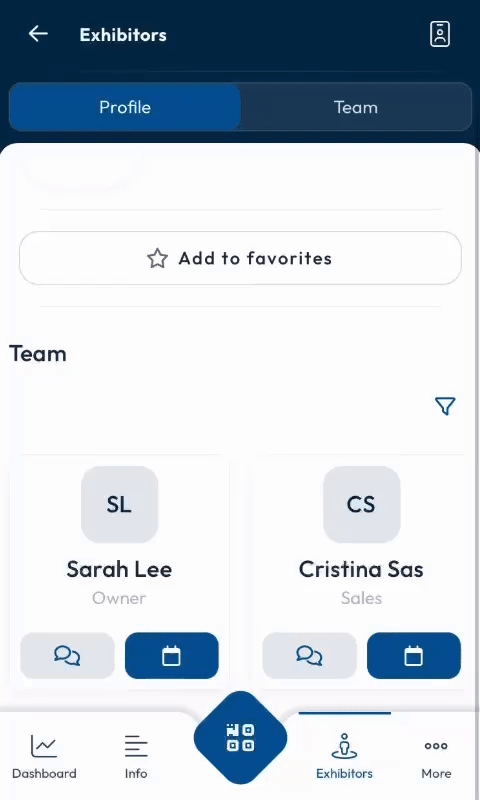
Similarly, you can schedule meetings with individual attendees in your Connections list. Meetings can be accepted, declined, or you can propose a new time.
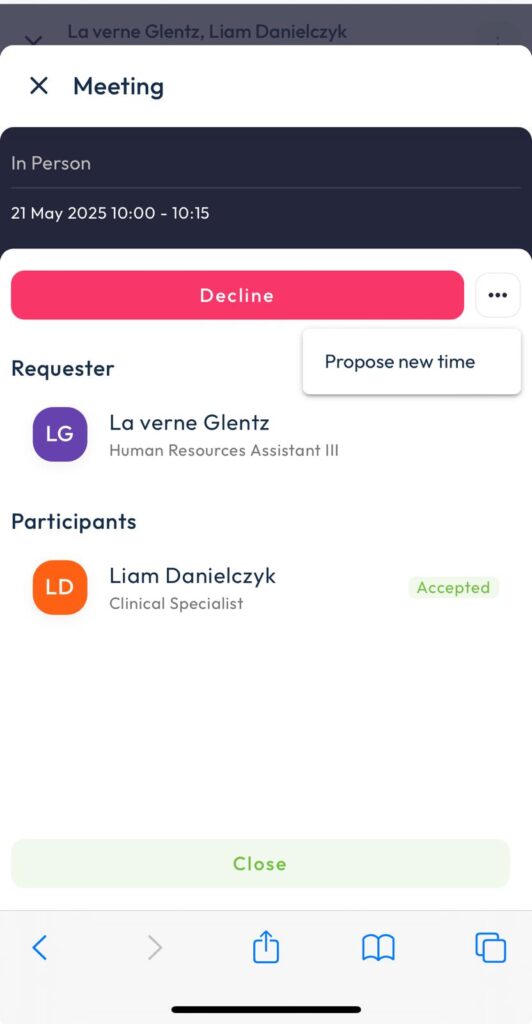
Meeting requests are visible in the Messages section, and pending/accepted requests are also visible in My Calendar.