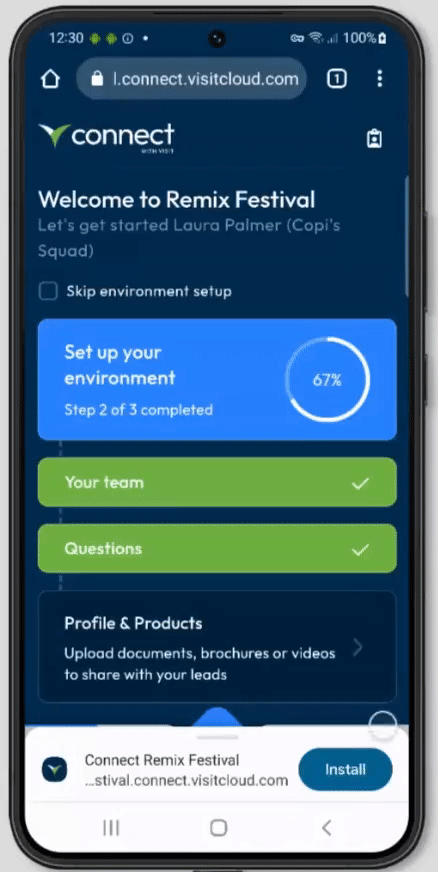
If the scan app has internet access, it automatically synchronises data to Visit Connect.
However, if there is no connection or an unreliable connection, you may need to manually synchronise the data. To do a manual sync:
Black screen/camera issue. Switch camera
No license situation. Understand how licenses work
To share licenses with team members, go to Actions > Show licence QR code
This license is used to give access to Lead Capture Only members. They can only use the app to scan leads, without any further permissions.
For your registered staff, you can select each individual team member and then tap on Show Visit Connect login QR.
On Android:
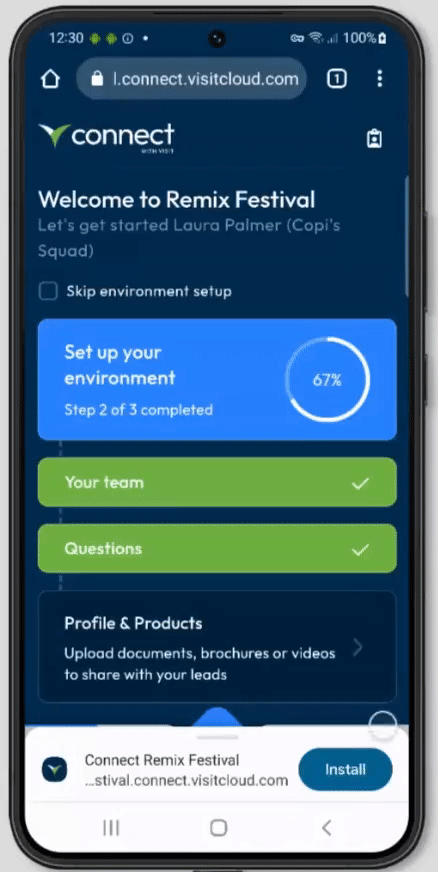
On iOS:
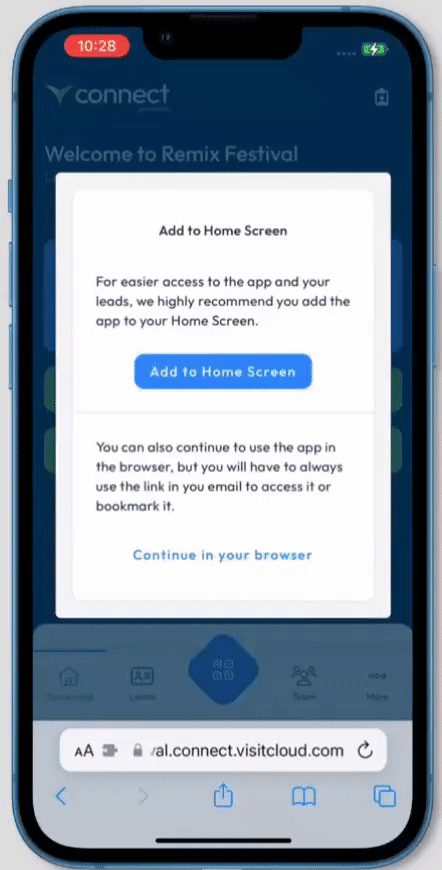
To help us understand and fix the issue you’re reporting, we need as much information as possible. Please make sure you send us the below, as a minimum:
Send to:
What
Operating System
Browser
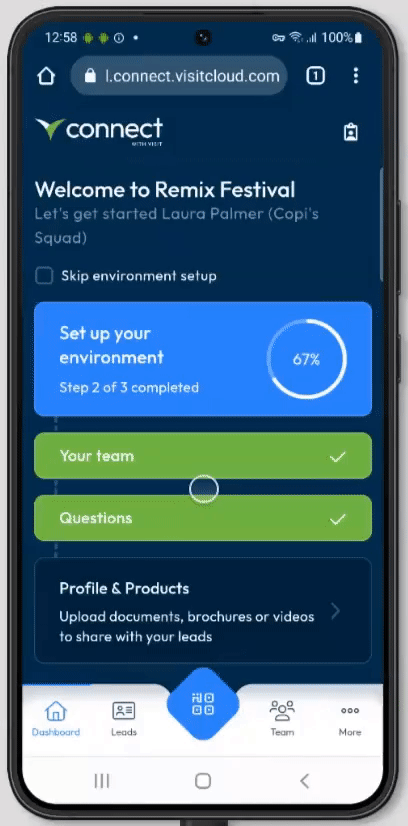
A web app, or web application, is a software application that is accessed through a web browser or web-based interface. Visit Connect web app is designed to help exhibitors manage the event journey for their team, collect and qualify leads at events, and share company and product information with their visitors.
See help.
Due to recent changes within iOS, some users (with particular, newer devices) are reporting delayed responsiveness when scanning badges with our Connect native app. When accessing the Scan function for the first time, users may experience a delay of 5 to 10 seconds before the camera responds. This issue affects users who have recently downloaded the app.
Note that existing users of the app are not affected by this problem. However, we acknowledge that this may not provide the best user experience, and thus we highly recommend switching to our web app.