Here is what you need to prepare before the event to ensure you get maximum ROI with least effort:
Add team members
Visit Connect allows you to register your staff for the event and grant them permissions to view, make and manage connections, and you can also grant some of the members admin permissions so they can also manage the team. Besides your regular team members, you can also add temp staff such as hosts/hostesses, hired just for lead capture.
Go to Team to view the full details on how to manage your staff.
Invite guests to the event
Use your Visit Connect portal to invite partners, customers, or prospects to register for the event. Copy the link to your clipboard and add it to your emails or website to enable customers to register through your personal registration page. You can use the Default URL in your email or online campaigns, or you can create your own URLs to measure the success of a particular campaign. When people register using one of your URLs you will be able to see which URL was used.
Go to Guests for more info.
Set up questions for your connections
Ask your visitors questions that are relevant and tailored to your business. Set up the questions in the Visit Connect app before the event, so your team members can collect the answers while making connections. This will help you streamline the follow-up process and ease the work of your marketing and sales teams. Go to Questions to find out more.
Upload profile & product information
If the event you’re exhibiting at is offering digital content-sharing tools – such as Touchpoints or QR codes – this offers you the chance to easily deliver relevant information about your company and products and effortlessly collect connections, while cutting printing and logistics costs and keeping your stand clutter-free.
Add content such as white papers, videos, URL links, brochures, images, and other documents, to share with visitors through a Touchpoint or Scanpoint (QR code). Visitors collect the content by tapping their badge on the Touchpoint or scanning the QR code with the visitor app.
See Profile & Products for more details on how to do that.
Manage meetings
You might receive some meeting requests from visitors before the event. Make sure that the team sets their availability timeslots in advance, that you assign the right people to attend those meetings, and reschedule meetings at more convenient times.